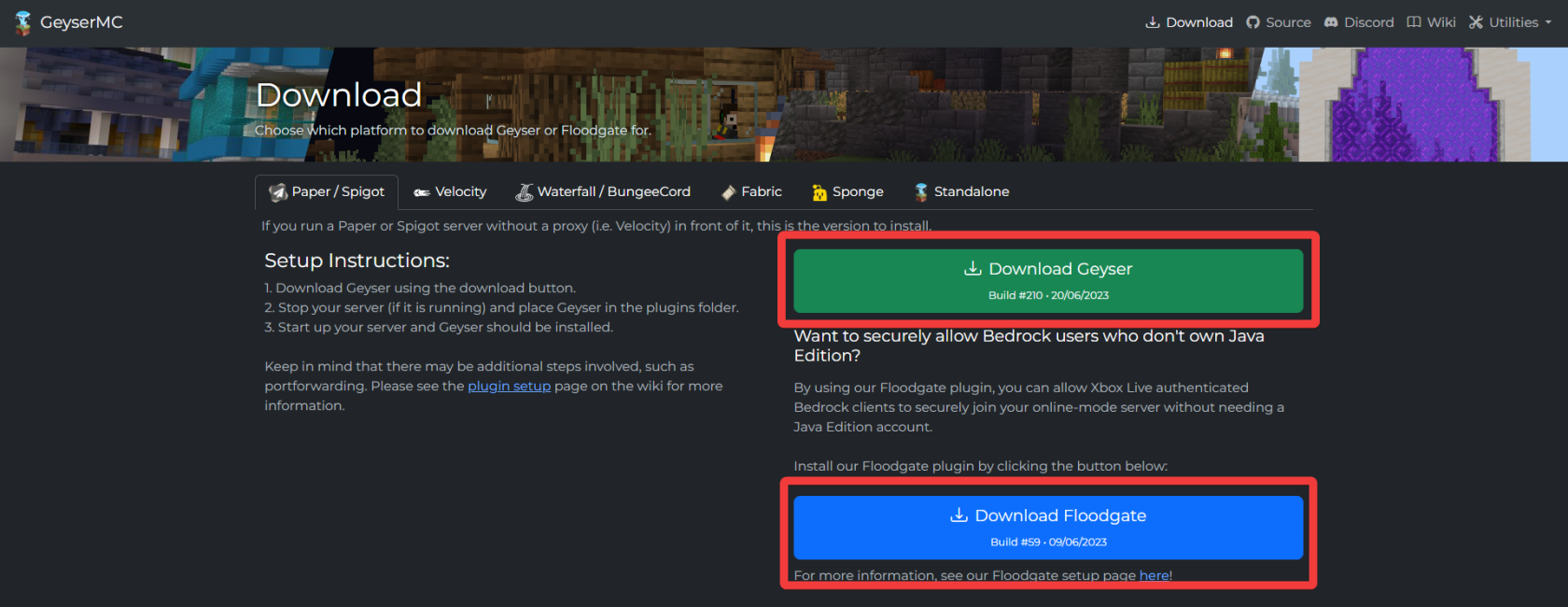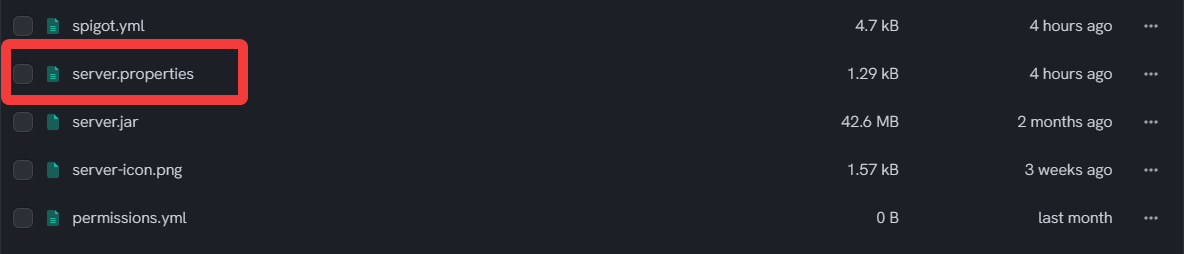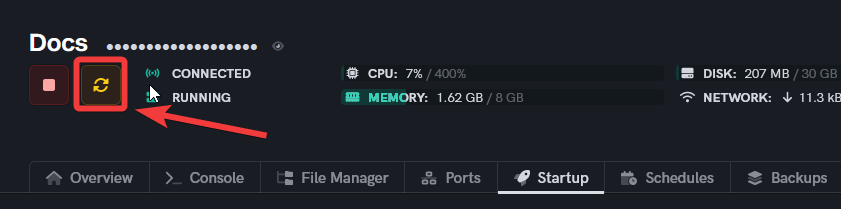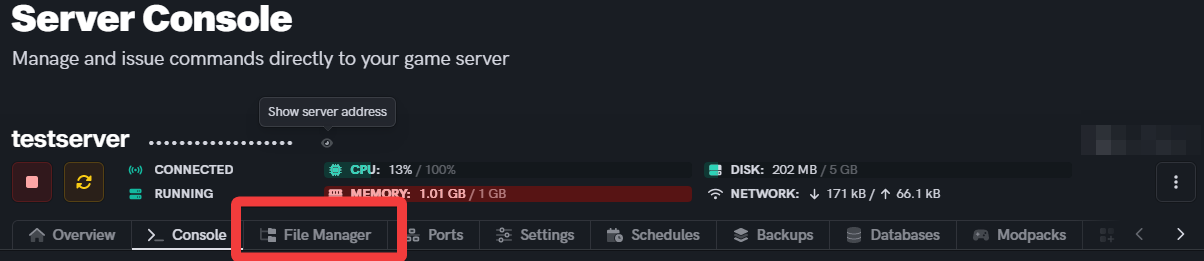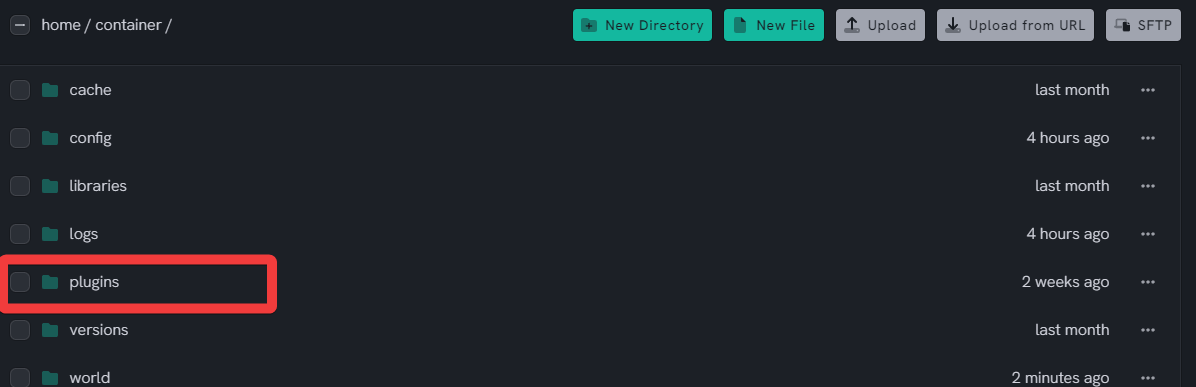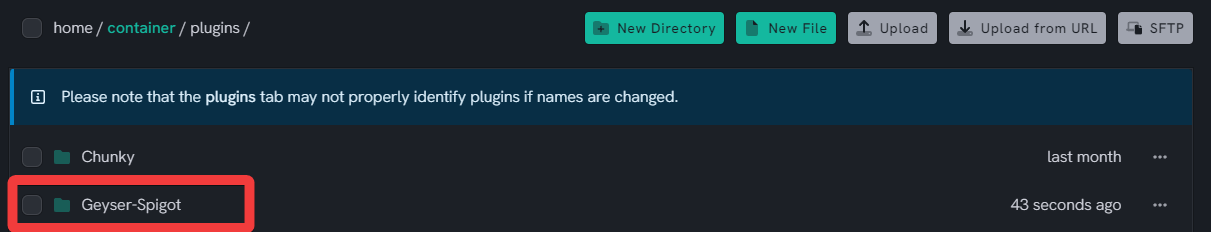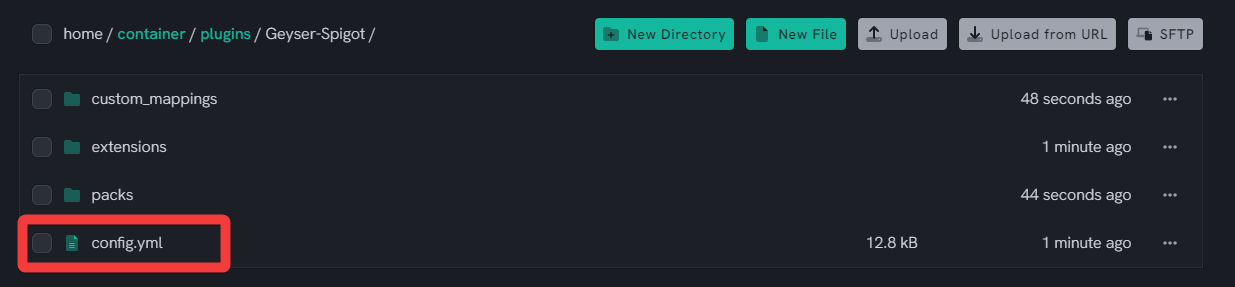How to crossplay on Java and Bedrock
Level: Advanced
In this guide, we will teach you how to install and configure Geyser to allow cross play between Bedrock and Java edition Minecraft servers.
How to install and use Geyser for crossplay
Step 1: Set up a Java Edition server
- Start by setting up a Minecraft Java Edition server on UltraServers.
- You can use Spigot, Purpur or Paper.
Step 2: Install Geyser
- Download the Geyser plugin from the official GeyserMC website.
- Then, from the Geyser website also download Floodgate.
Step 3: Install the Plugins on your server
- A full guide on how to upload Plugins can be found here.
Step 4: Configure the server
- Open the
server.propertiesfile for your Java Edition server and make sure the following settings are properly configured - To allow Bedrock Edition players to join online mode should be set to true.
online-mode=true
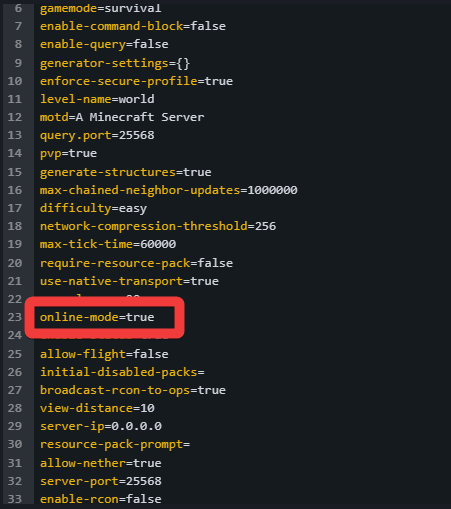
Step 5: Restart your server
- Start your Java Edition server and make sure it's running properly.
- You must do this to ensure the Geyser files are loaded and installed correctly.
Step 6: Configure Geyser
- On your UltraServers dashboard, go to the File Manager of your server and open the
pluginsfolder. - Then, go to
Geyser-Spigotand locate the Geyser configuration fileconfig.ymland open it. - In this file, you can customize various settings such as server address, authentication type, and more.
- Make sure the port written under bedrock is the same as your Java Edition server port.
Step 7: Connect with your client
This step differs depending on which platform you are running Bedrock on.
- If you are on console, you can follow the official Geyser guide
- Alternatively, if you are on PC, Mac or Linux you can connect to the server as usual.
If you are having trouble with this, you can open a support ticket here!
Feedback and suggestions regarding this article are welcome in our Discord server