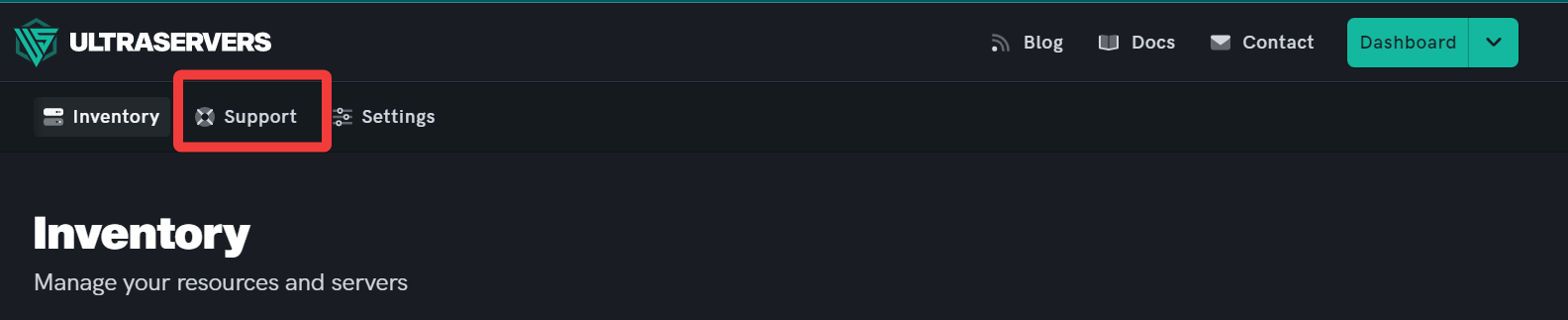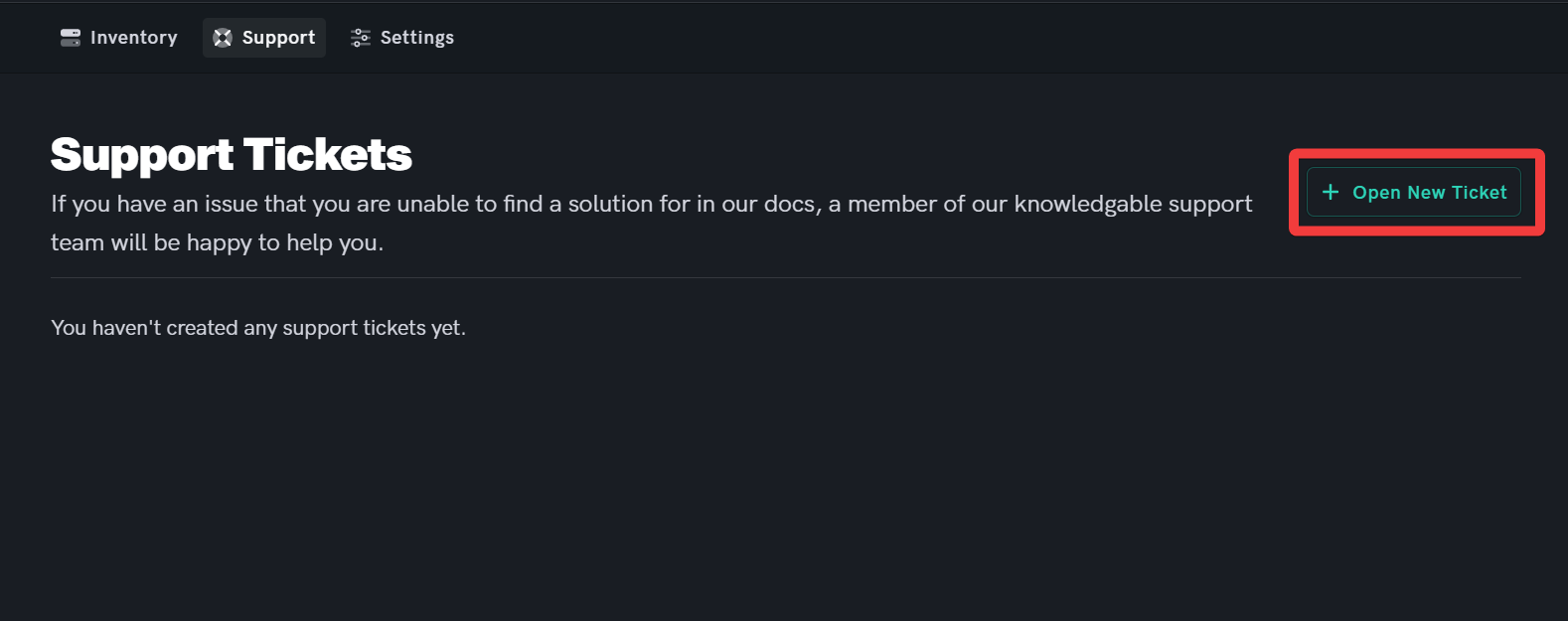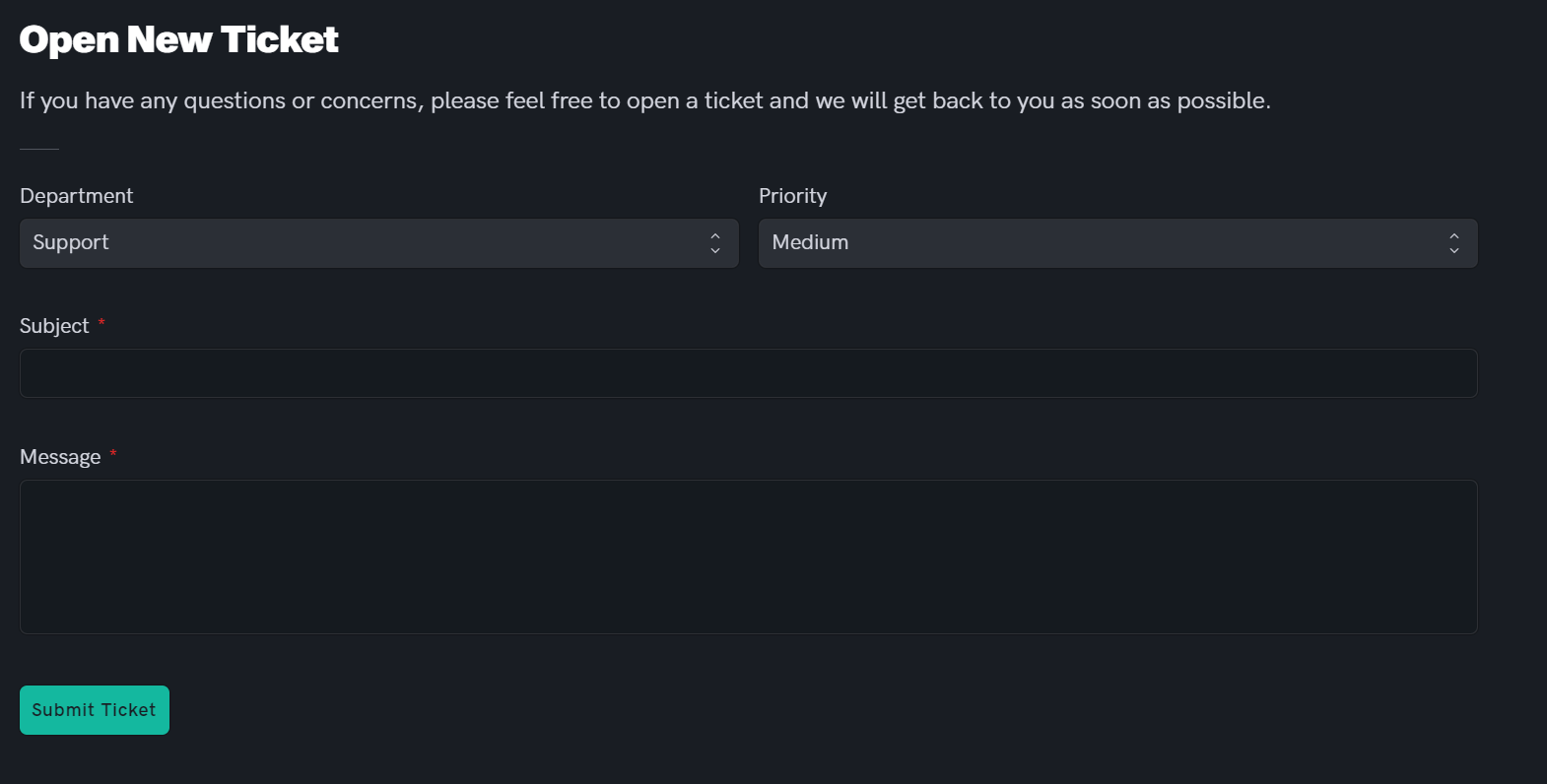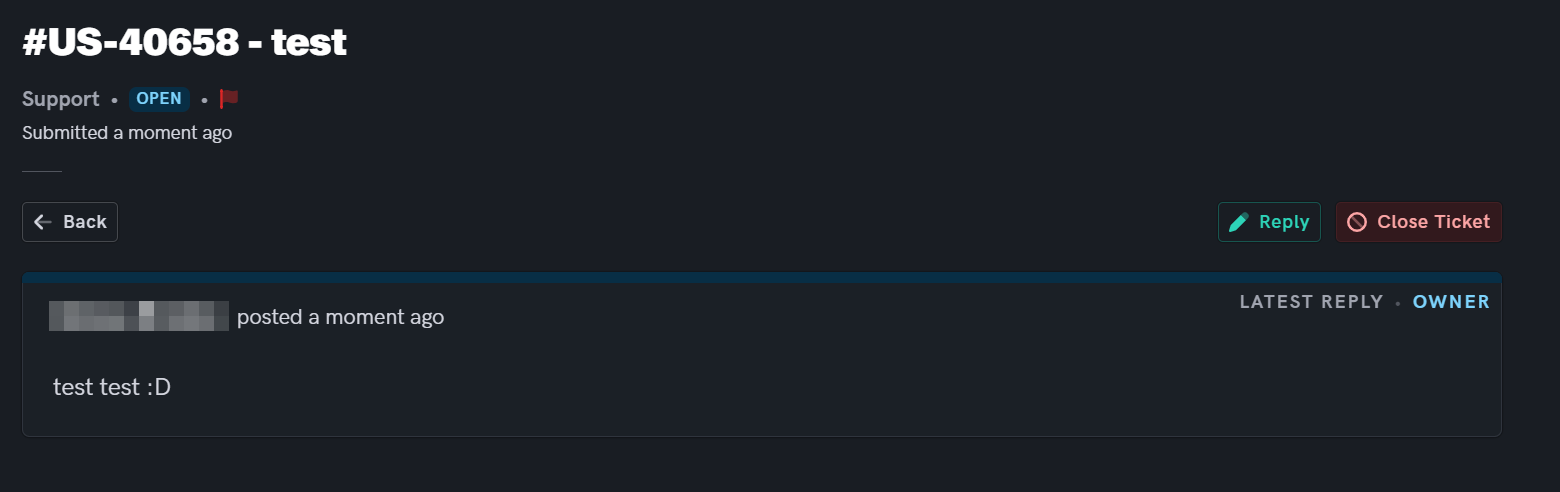How to open a Support ticket
Level: Beginner
In this guide, we will step-by-step show you how to submit a ticket to our Customer Support. Guidance on what department to select when. Priority:
High - unusable or severely restricting usage
Medium - Restricting usage
Low - Doesn't work quite as expected, general question
Support through dashboard
Always try searching and rewording your issue when searching for documentation first.
Step 1: Go to your UltraServers dashboard
- Once in your dashboard, you can find access to support.
Step 2: Click support button
- Once you click the support button, you will be taken to your ticket view.
- Here you can see tickets you have previously opened and can also create new ones.
Step 3: Write and submit your ticket
- Make sure you fill in all the fields are thoroughly to make the resolution easier for the support staff.
Step 4: Wait for a response
- Once you have submitted your ticket, your resolution will be pending.
- You will get an email update letting you know when your ticket has been responded to.
Support via Email
Step 1: Go to UltraServers Support
- Using email through dashboard is the best option because we can verify that you are the account holder without giving a breach of information.
If you are having trouble with this, you can open a support ticket here!
Feedback and suggestions regarding this article are welcome in our Discord server