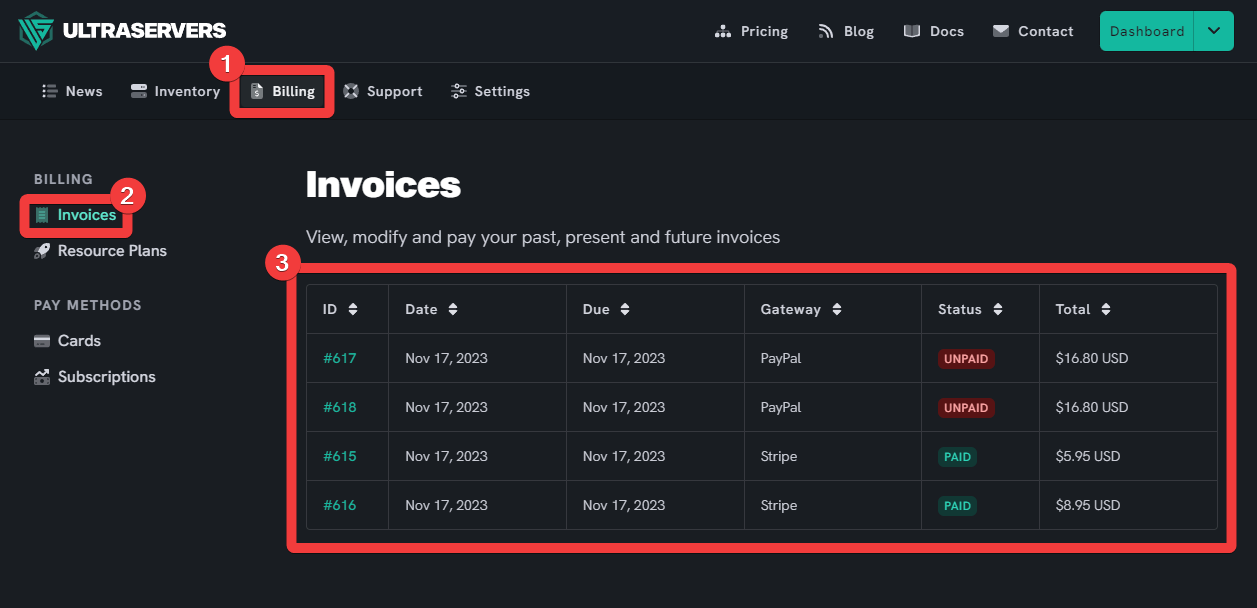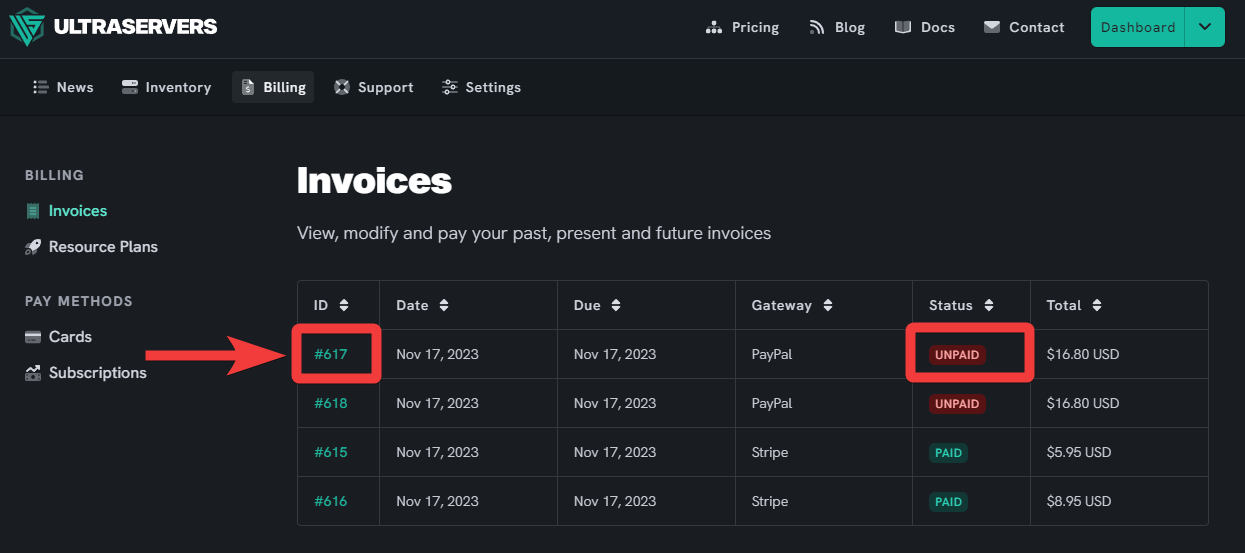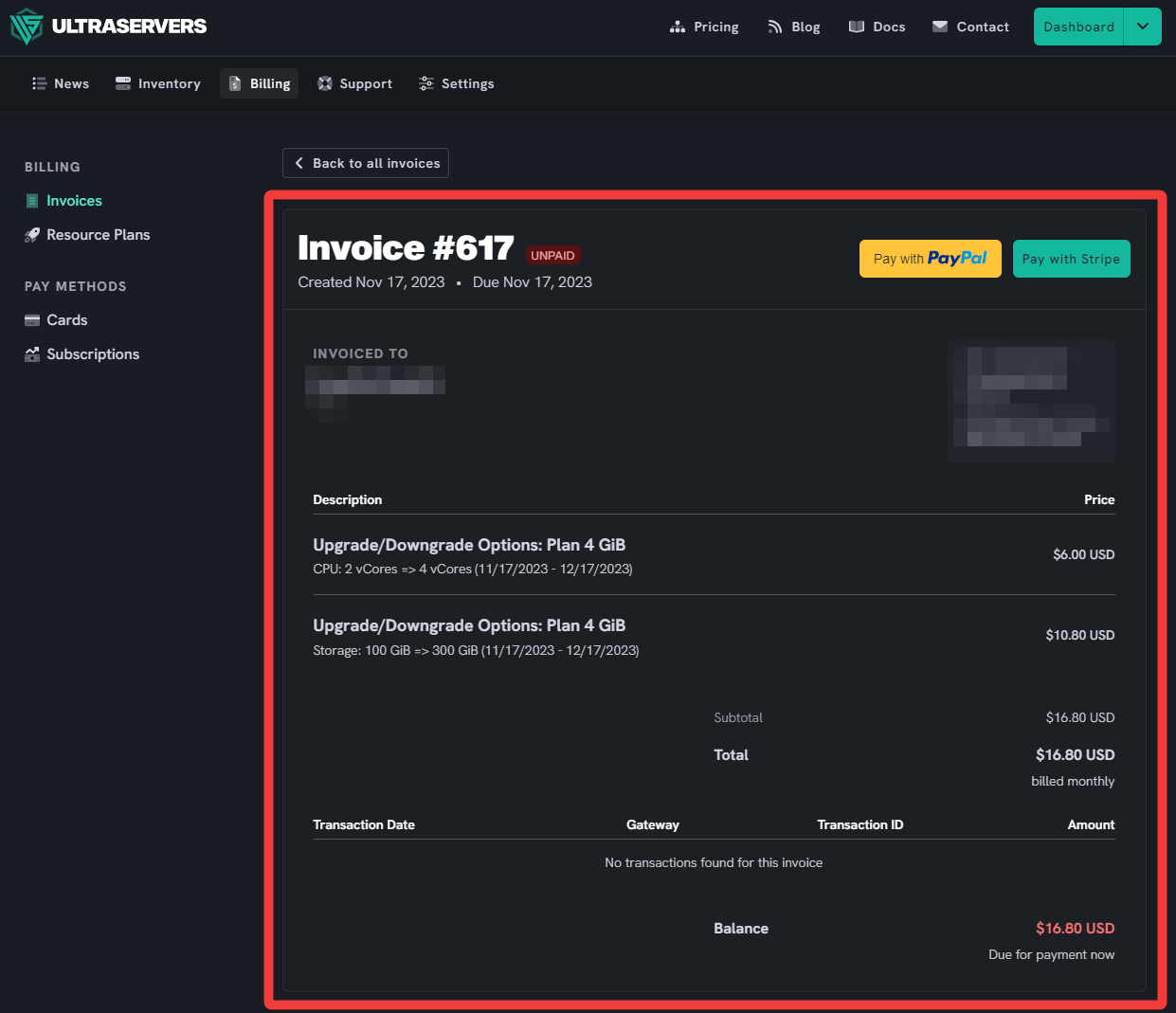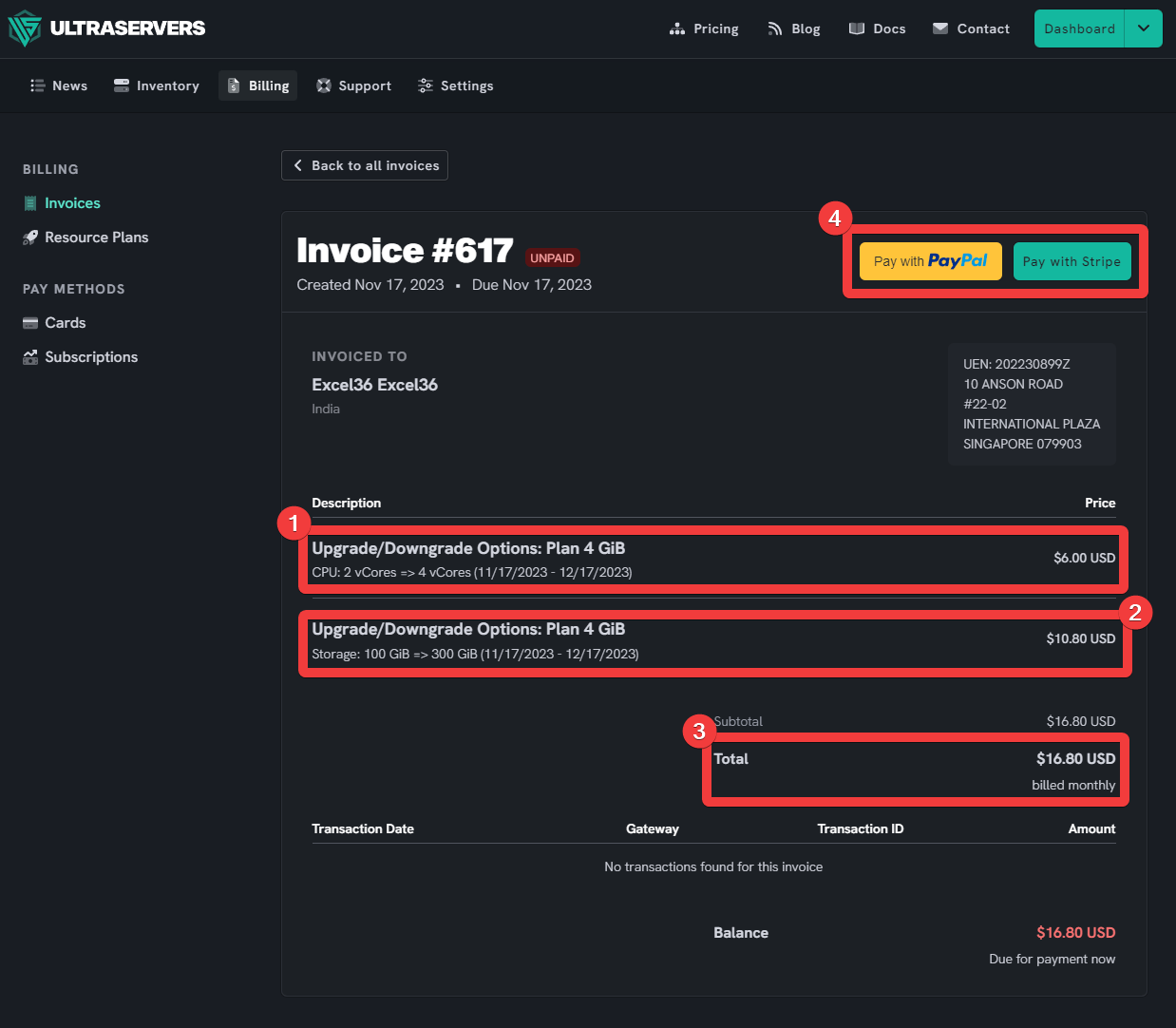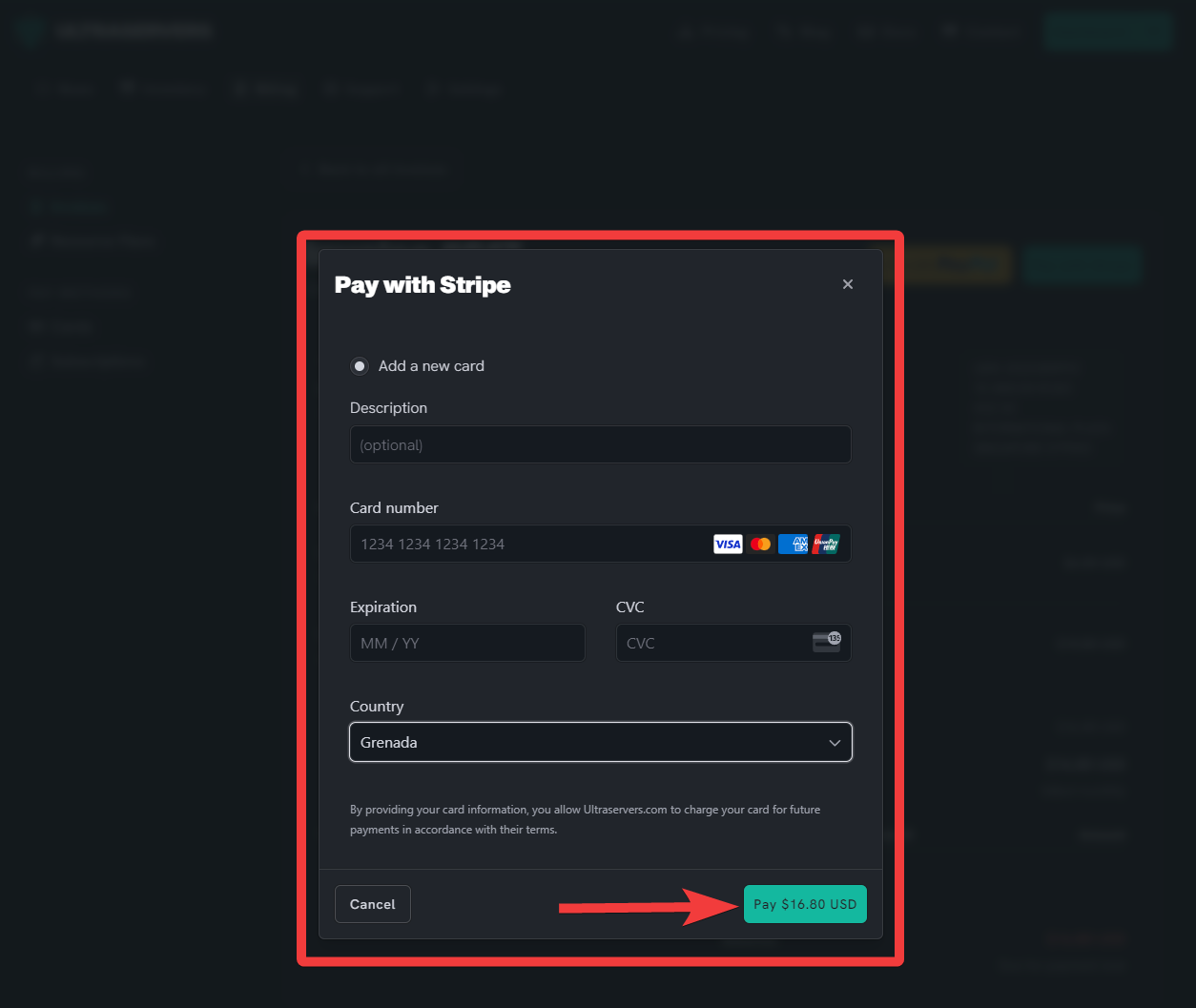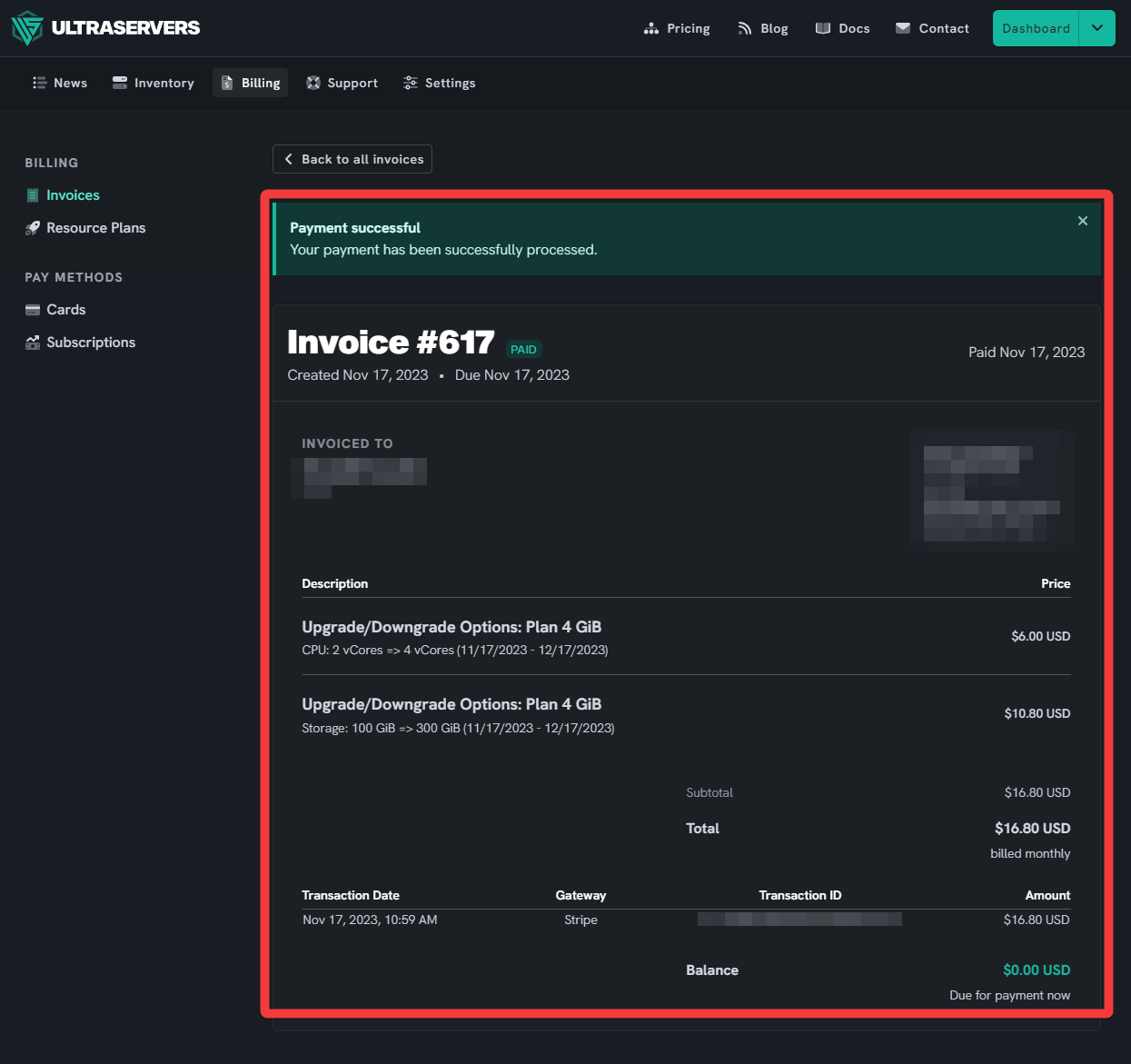What To Do With An Overdue Invoice
Level: Beginner
In this guide, we will walk you through on how to pay an overdue Invoice. Follow the step-by-step instructions below to successfully pay an overdue Invoice pertaining to one of your resource plans.
How to pay an overdue Invoice
Step 1: Navigate to the Invoices
-
 From your account dashboard, click on Billing in the topbar menu.
From your account dashboard, click on Billing in the topbar menu. -
 Then click on the Invoices options on the left hand menu.
Then click on the Invoices options on the left hand menu. -
 This will list all of the Invoices both paid & unpaid.
This will list all of the Invoices both paid & unpaid.
Step 2: Open the Unpaid Invoice
- Select the
UNPAIDstatus Invoice and click on theIDof the Invoice i.e #XXX to open it. - It will open the Invoice details page.
Step 3: Review and Confirm
-
 &
&  provides you detailed breakdown of the components of the unpaid Invoice.
provides you detailed breakdown of the components of the unpaid Invoice. -
 Below that total amount due for payment.
Below that total amount due for payment. -
 Review the same and then proceed to pay using Paypal or Stripe.
Review the same and then proceed to pay using Paypal or Stripe.
Step 4: Complete Purchase
- Next, if your choice of payment method is PayPal. Simply click Complete Purchase and log in to your PayPal account when prompted, and confirm the purchase.
- If your choice of payment method is Stripe, you can just select the card already added to your account from previous purchase. Otherwise you will be asked to fill in your credit/debit card details
- Fill the form with your credit/debit card details:
- Description: An optional descriptive text shown for this card in your dashboard.
- Card number: 16 digits found on the front of your card.
- Expiration: 4 digits expiration date shown on the back of your card.
- CVC: 3 digits shown on the back of your card.
- Country: Country where your card is issued.
- ZIP: Postal ZIP code, only needed for certain countries.
- To confirm your purchase, click the Complete Purchase button.
Step 5: See Invoice
- If successful, you should now see your invoice has been marked as PAID.
- You can now navigate back to the Invoices page and proceed to pay any remaining unpaid Invoices in a similar manner.
If you are having trouble with this, you can open a support ticket here!
Feedback and suggestions regarding this article are welcome in our Discord server