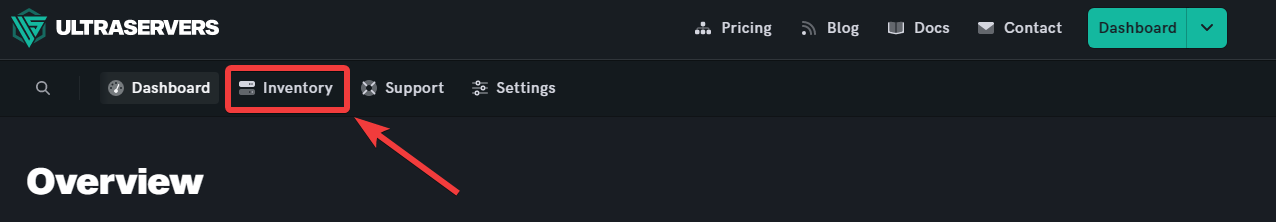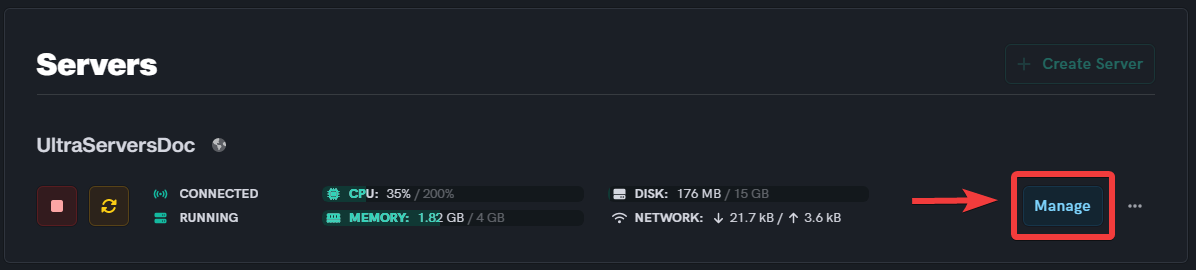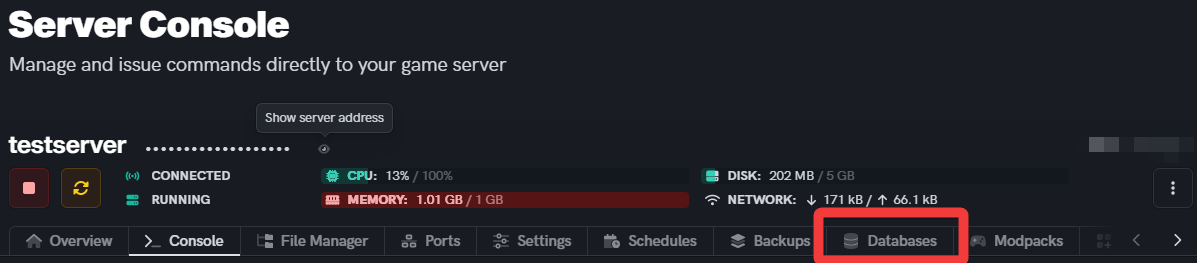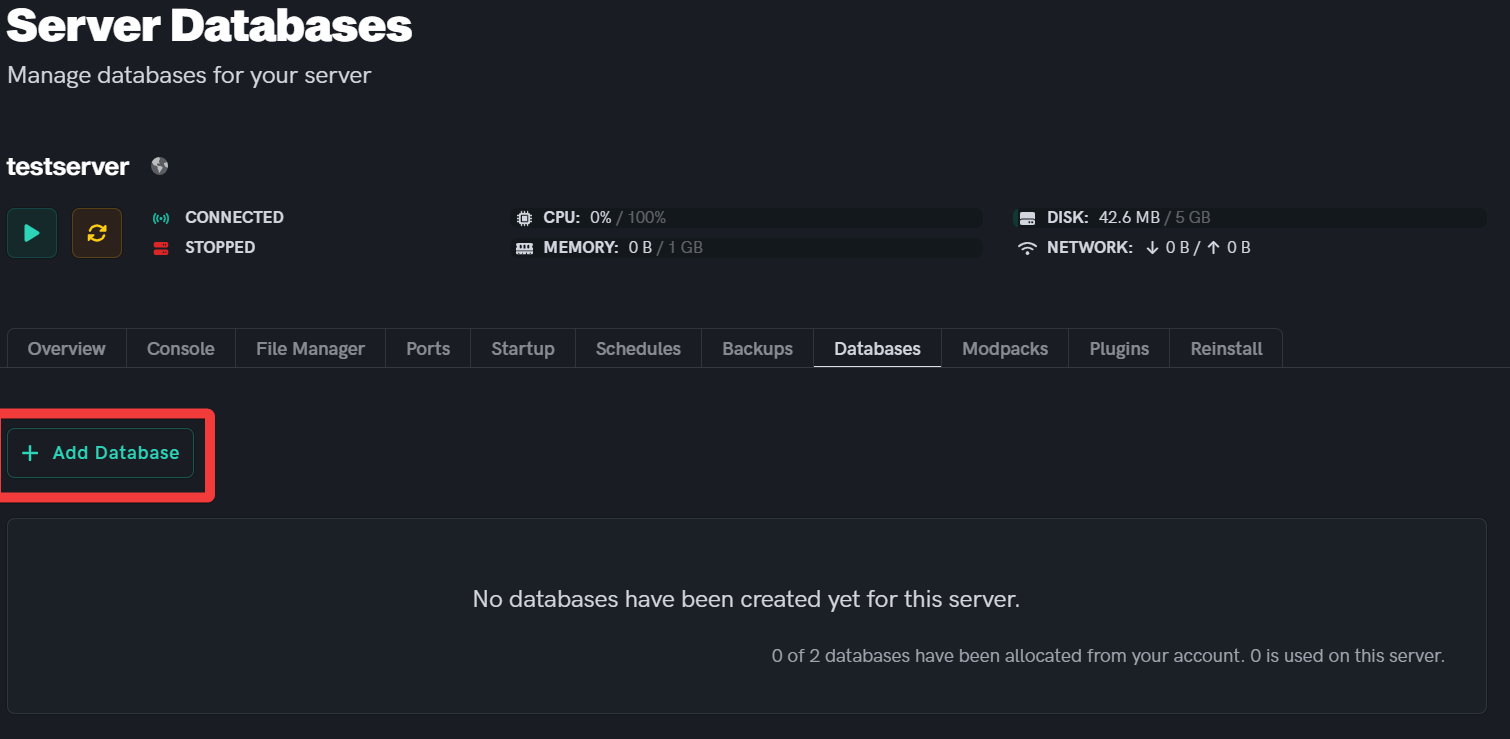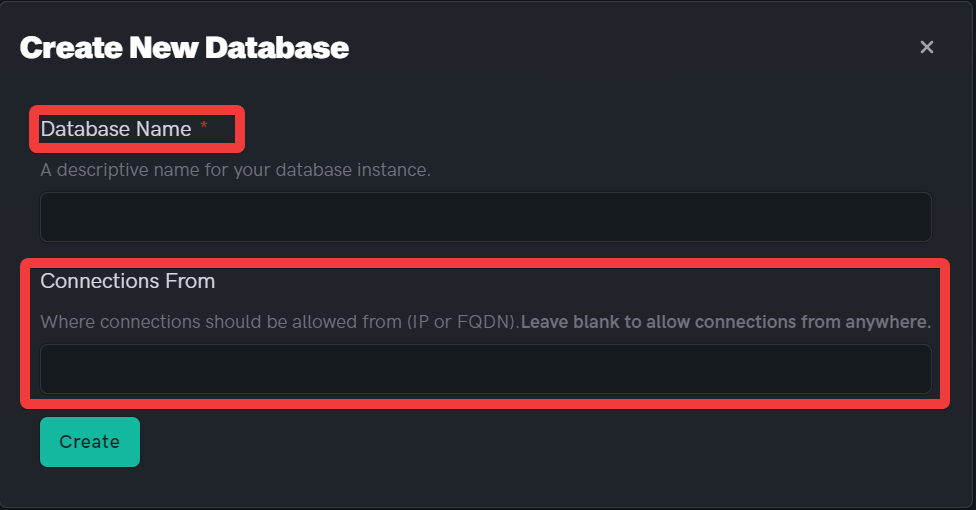How to add a MySQL database
Level: Beginner
How to add MySQL databases to your servers.
Step 1: Go to your inventory
- Click on the Inventory tab
Step 2: Click manage server
- This will take you to the advanced view of your server.
Step 3: Go to Databases tab
Step 4: Create new Database
- Create a new Database and name it something useful.
- You can choose to exclude files if you need to.
If you are having trouble with this, you can open a support ticket here!
Feedback and suggestions regarding this article are welcome in our Discord server