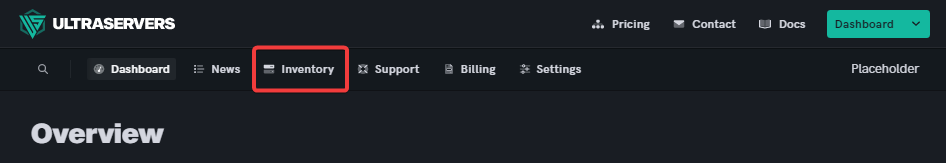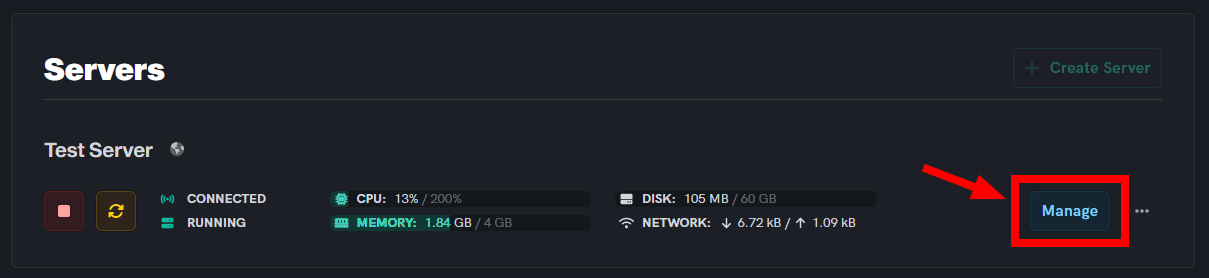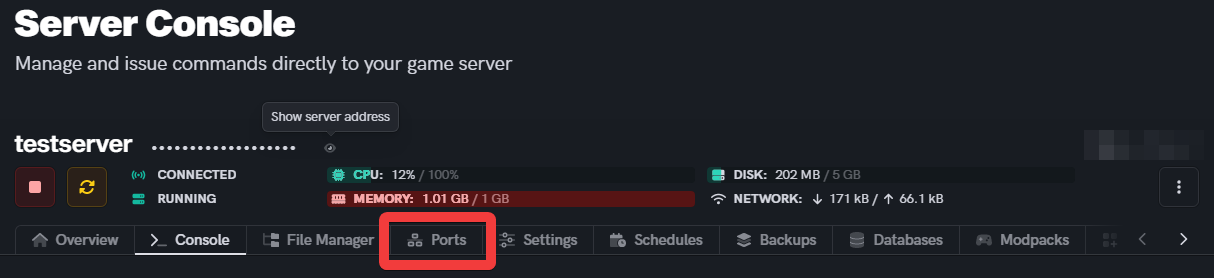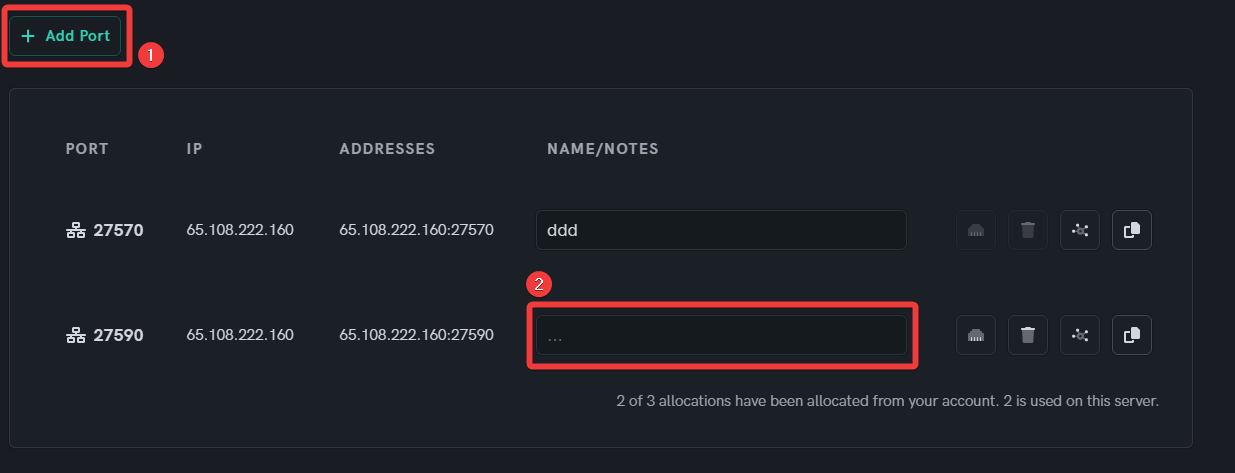How to add extra ports to your server
Level: Beginner
In this guide we will step-by-step show you how to add additional ports to your server.
Step 1: Login to the Dashboard
- See our login instructions guide over here!
Step 2: Navigate to the allocations of your server
- From your Dashboard, go to the Inventory tab.
- Scroll down to one of your servers, and click on the View button.
- Then, choose the Ports tab from the top navigation panel.
Step 3: Add the port allocation
-
 Click on the Add Port button.
Click on the Add Port button. -
 Then, give a name or add a short note for the port.
Then, give a name or add a short note for the port. - That's it! You can now use the additionally assigned port on your server.
If you are having trouble with this, you can open a support ticket here!
Feedback and suggestions regarding this article are welcome in our Discord server.