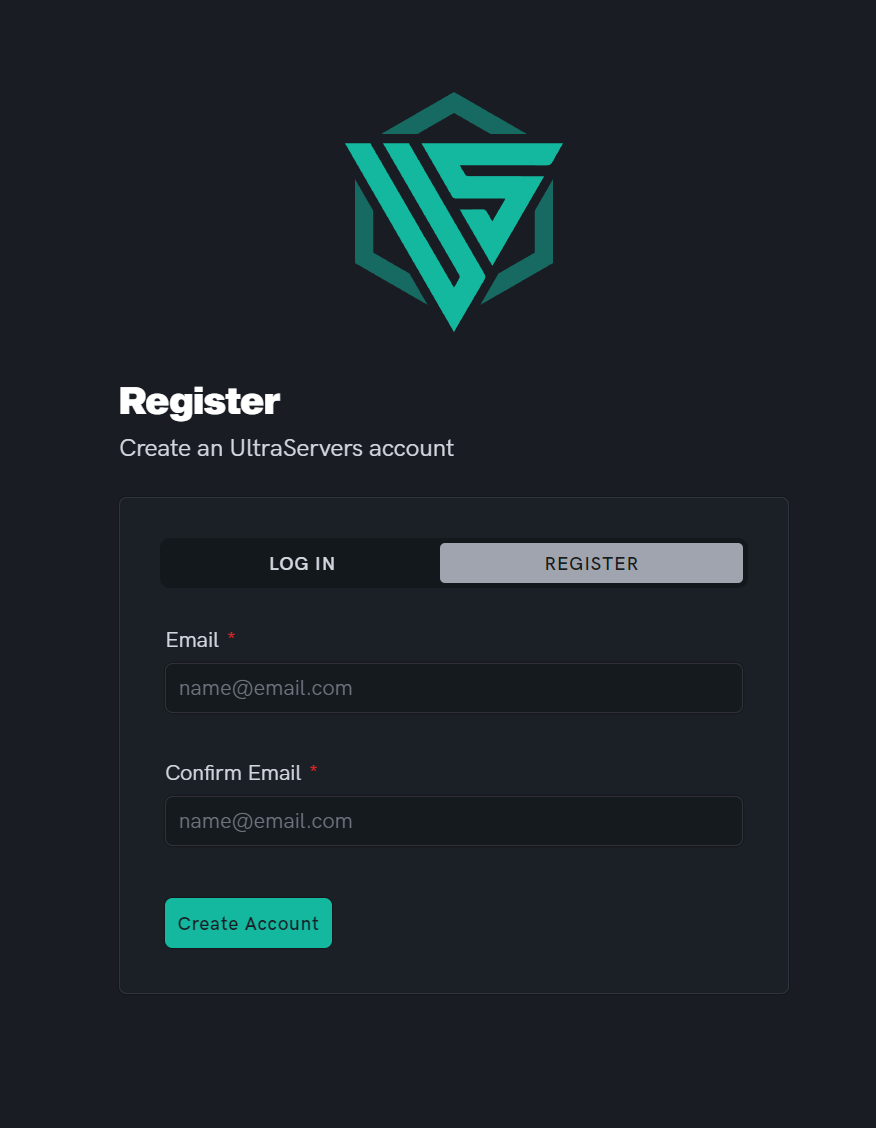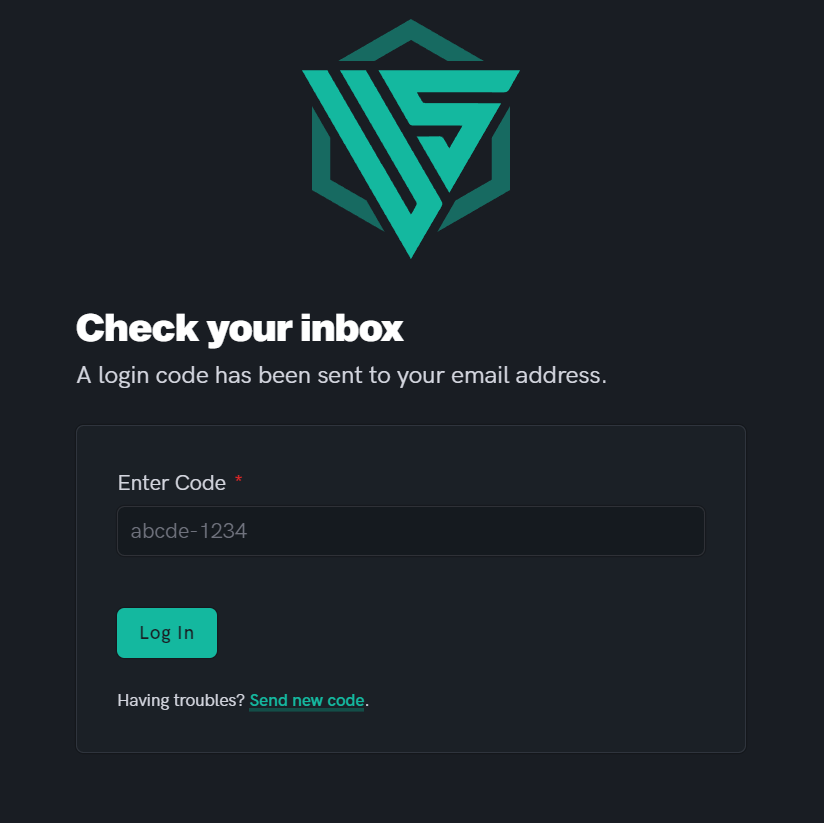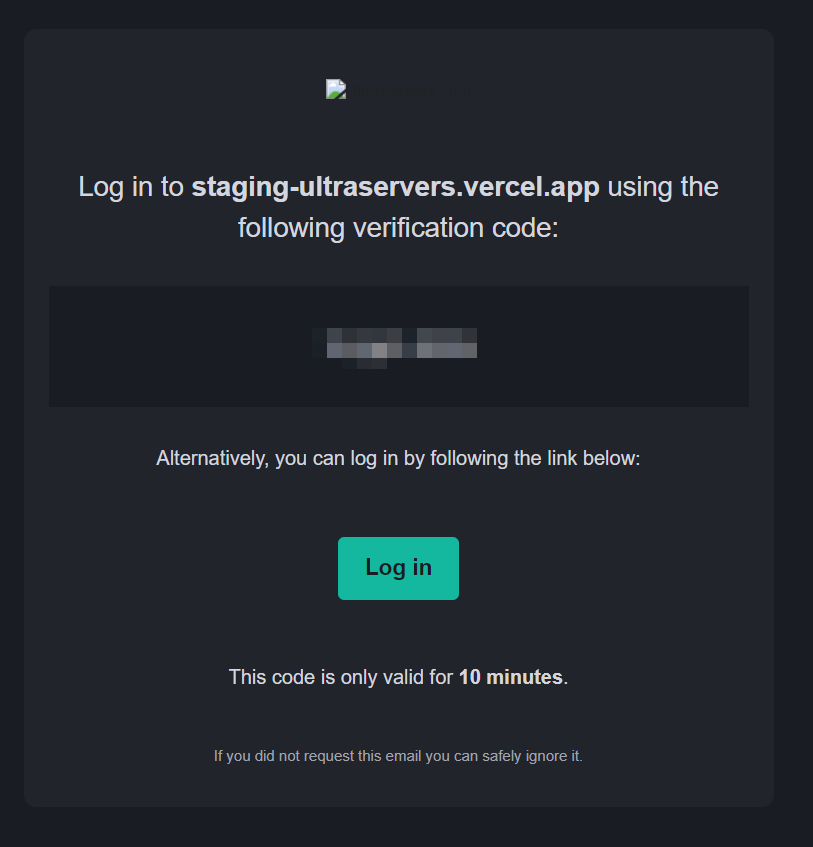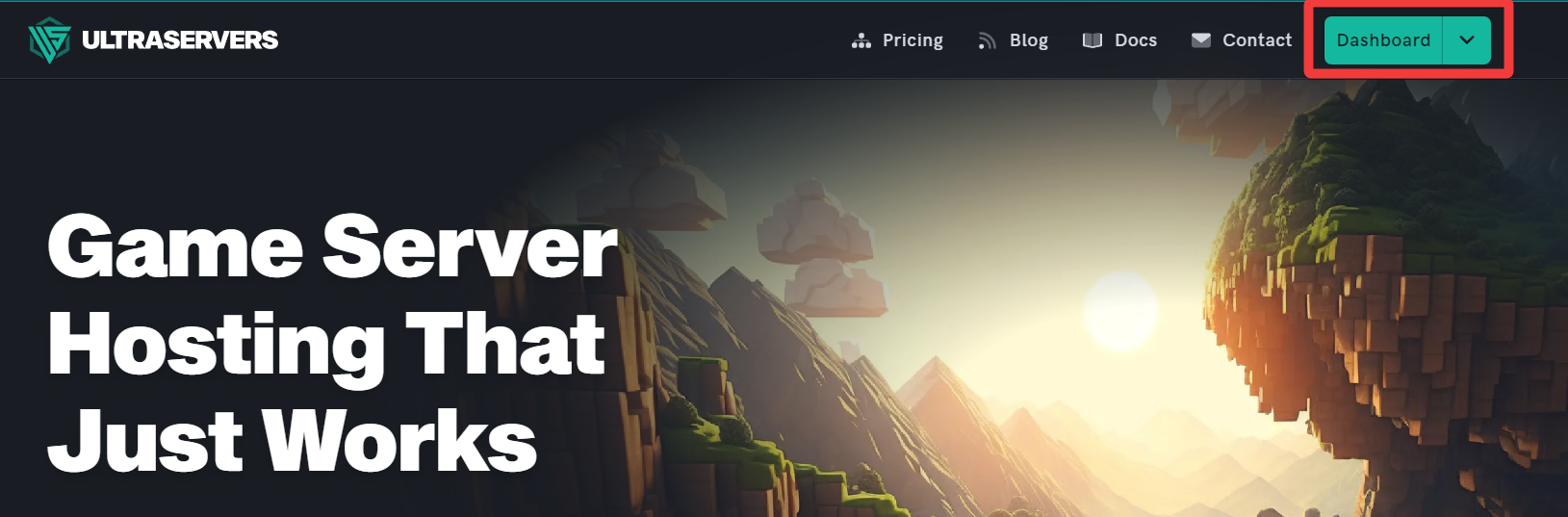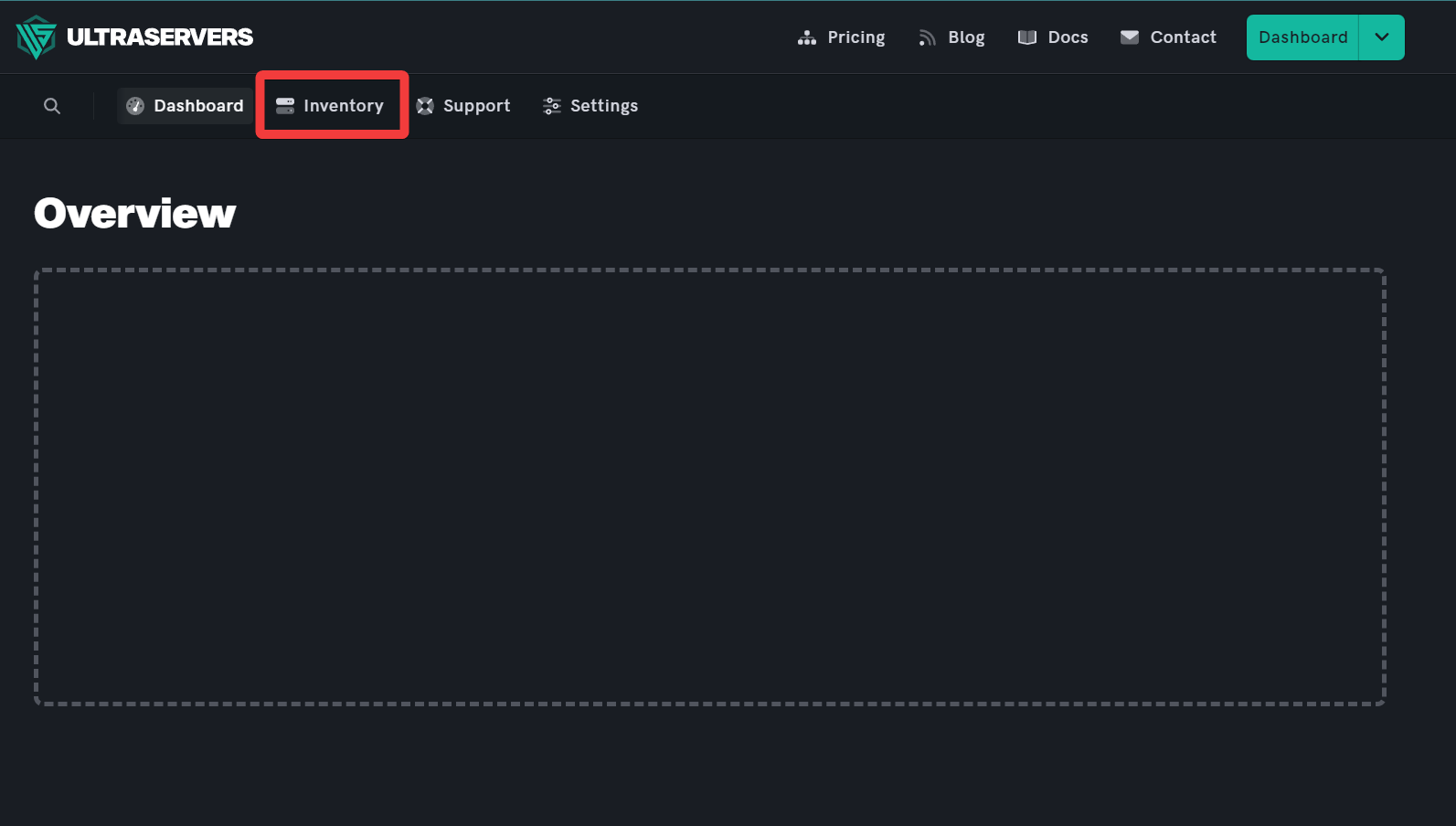How to login to the Control Panel
Level: Beginner
Logging in to your Dashboard
In this guide we will step-by-step show you how to login to the Control Panel with a magic link.
Step 1: Go to Ultraservers.com
- Once you are on the UltraServers site, you will be prompted to enter your email address.
- You will need to register with us if you don't own an account already.
- However, if you do have an account, you should enter the email address that is linked to your UltraServers account.
Step 2: Go to your email
Remember, the link you will receive is one time use and cannot be used for multiple login sessions.
- Once you have entered your email, you will be sent a one time login link to your inbox
- Make sure to check all inboxes for this email, as it may be sent to your spam inbox or others.
- Click on the Sign in button in the email sent to you by UltraServers, and you will be redirected to the site logged into your account.
Step 3: Navigate to your dashboard
- Click on the drop-down menu in the top-right and select Dashboard.
- Then go to Inventory to enter your server view.
- That's it! You have successfully logged in to your UltraServers Control Panel
If you are having trouble with this, you can open a support ticket here!
Feedback and suggestions regarding this article are welcome in our Discord server.