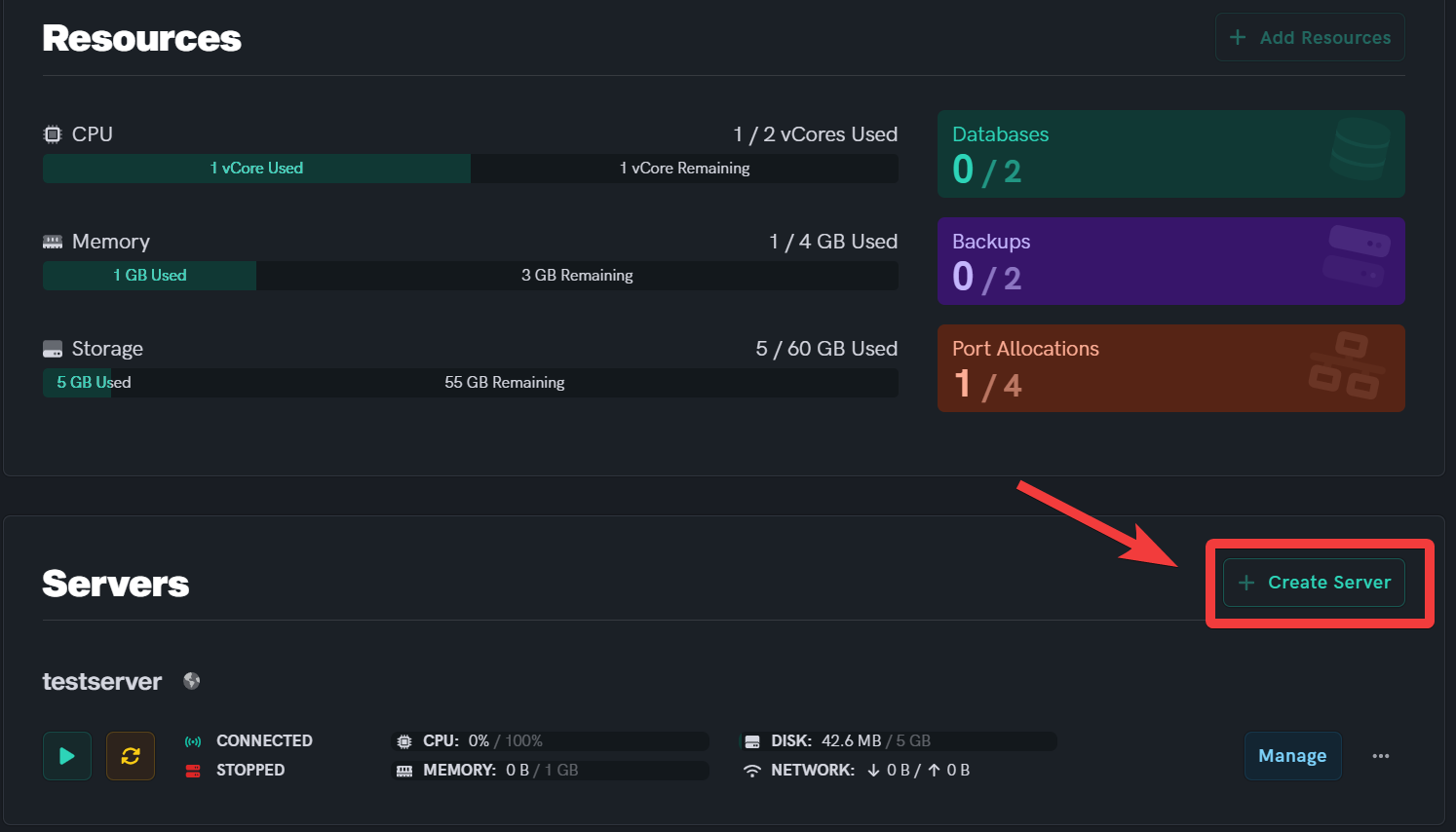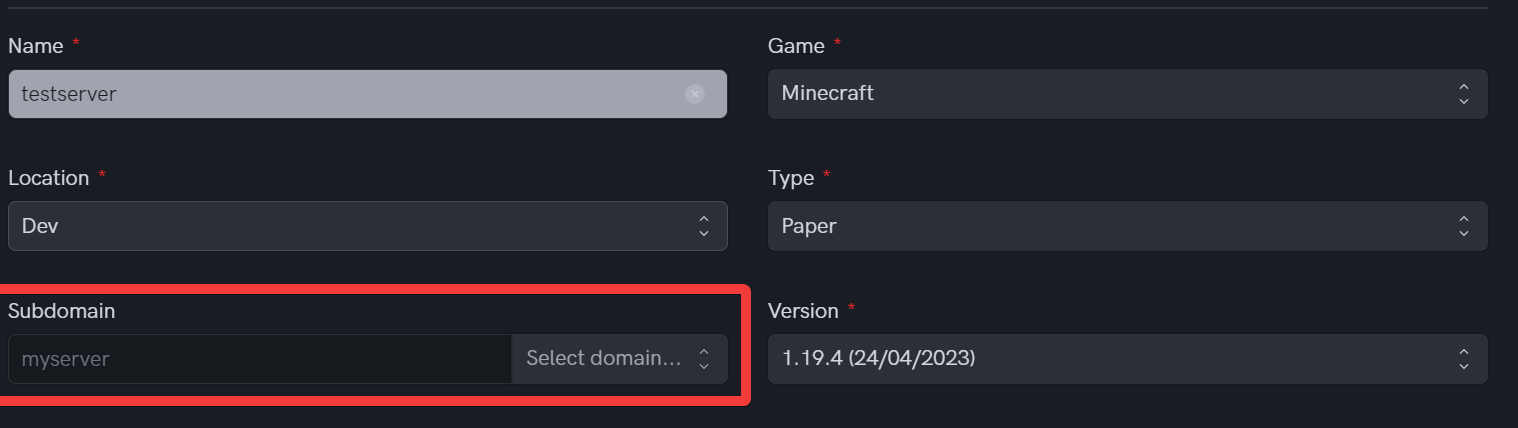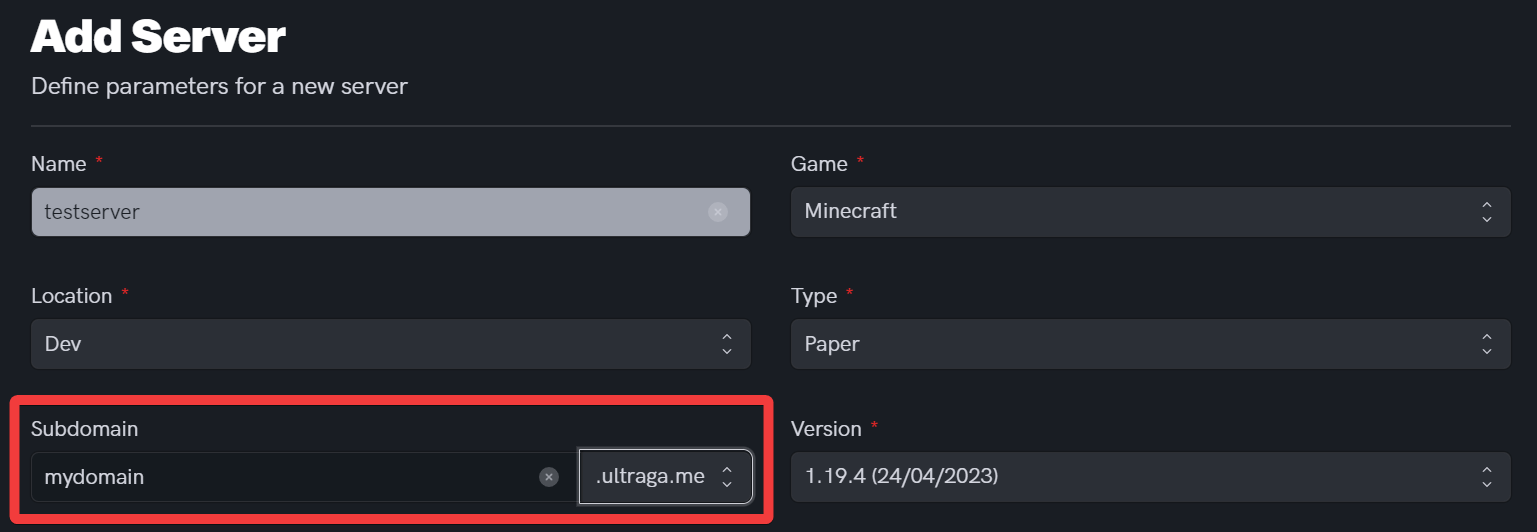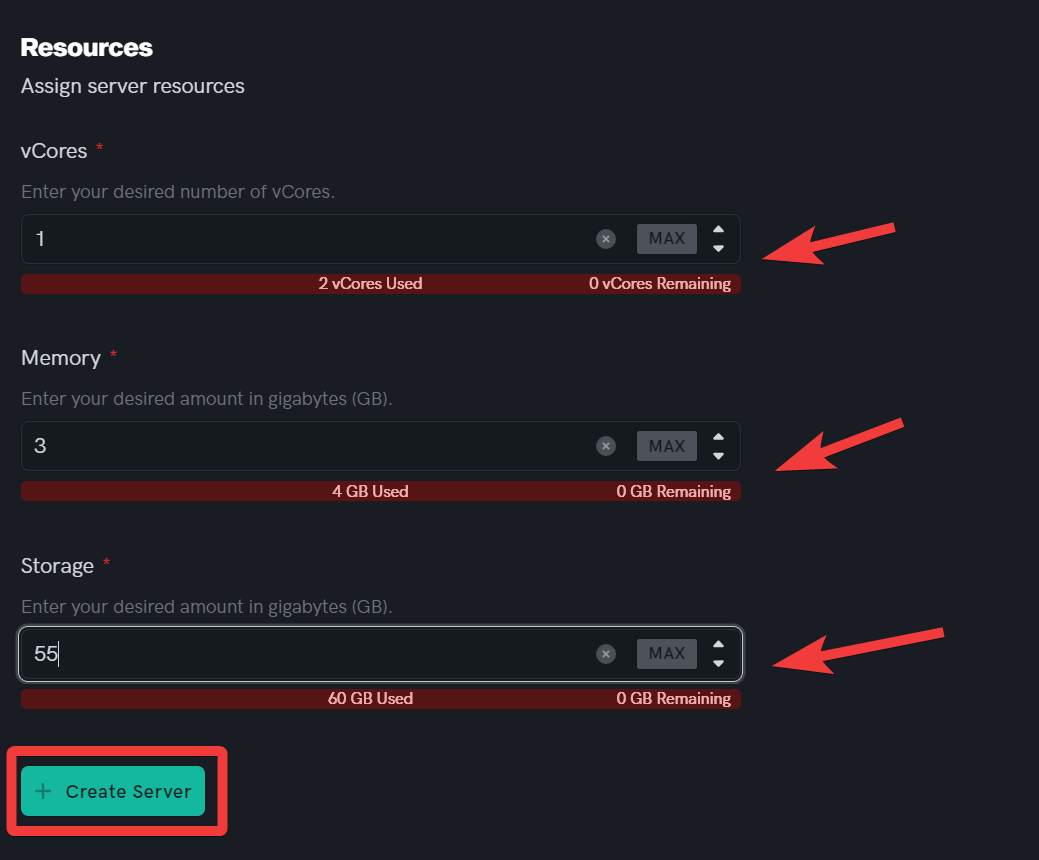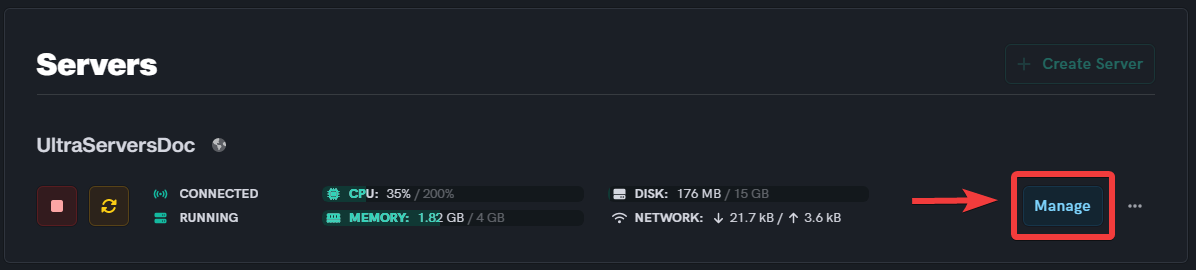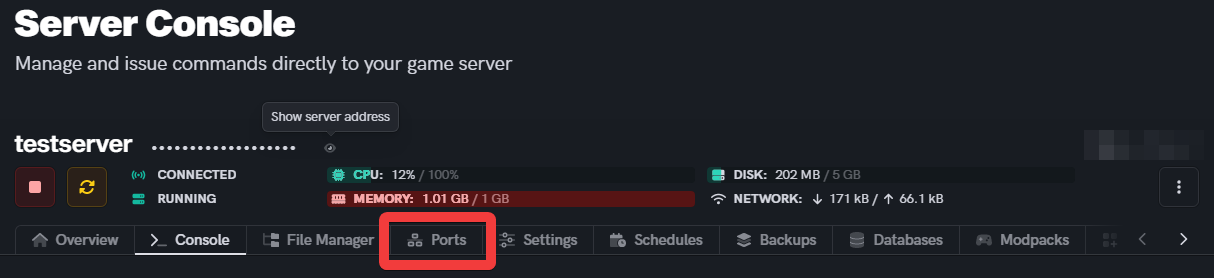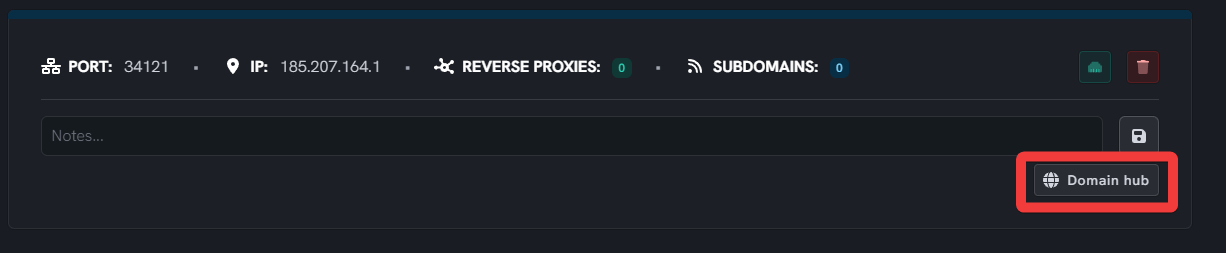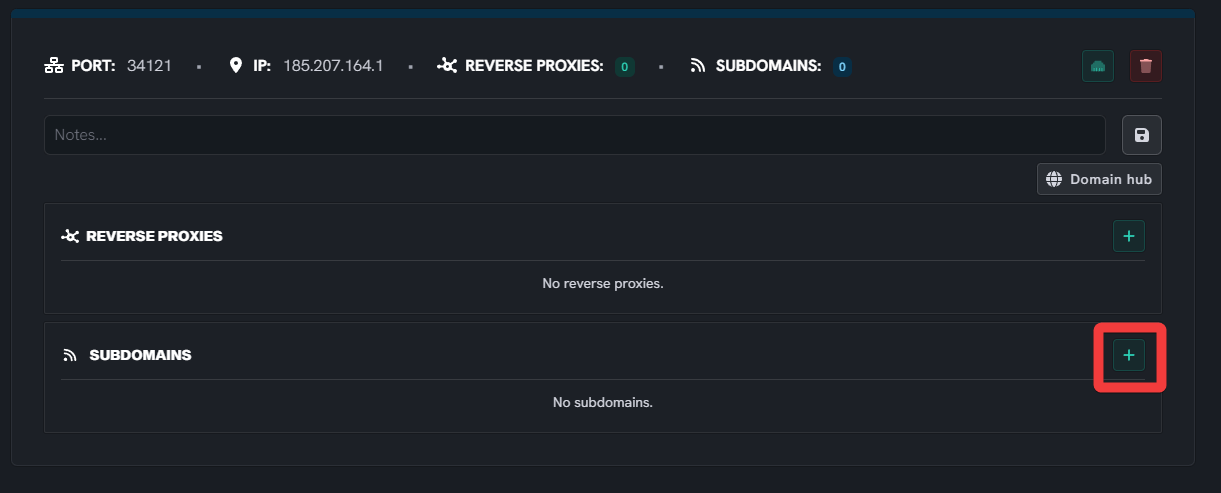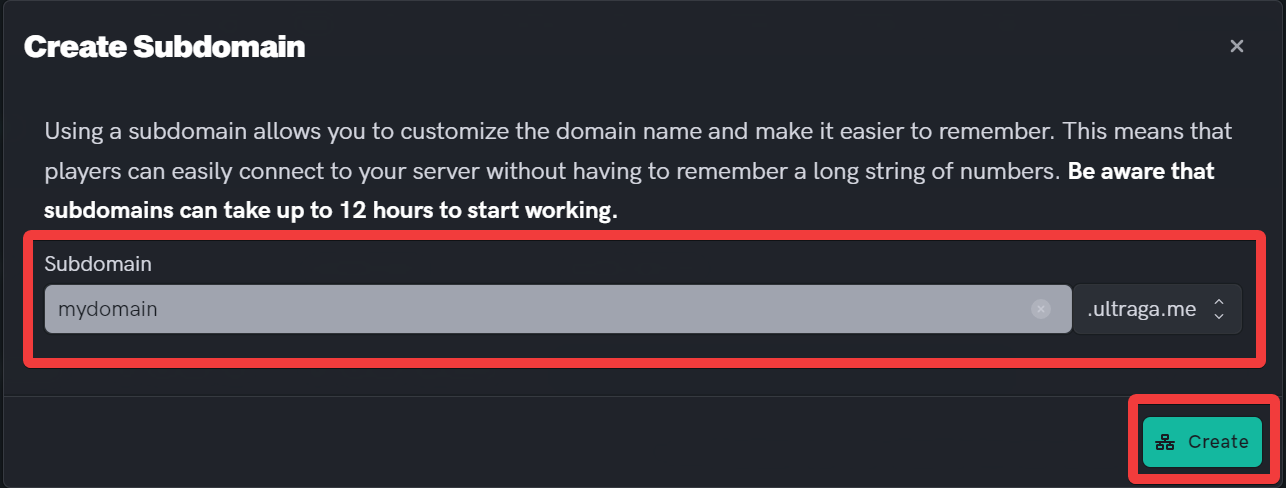How to create a subdomain for your server
Level: Beginner
In this guide, we will show you step-by-step how to create a subdomain for your server. A subdomain will act as an alias for your servers IP-address, making it easier to remember and connect to your server.
Add a subdomain on server creation
Subdomains may not work instantly after creation. Please allow up to 12 hours for them to start working.
Step 1: Go to your inventory
- Go to the dashboard and navigate to your inventory.
Step 2: Click Create Server
- Fill in all the required fields such as Name and Game.
- Make sure you fill ALL the required fields.
Step 3: Assign a subdomain to your server
- Scroll down to the Subdomain field.
- Choose a name for your subdomain and enter it into the field.
- Finally, choose a domain option from the dropdown.
Step 4: Create your server
- Next, select your server resource allocation.
- Finally, click the Create Server button, and you're done!
Add a subdomain to existing server
Step 1: Go to your inventory
- Go to the dashboard and navigate to your inventory.
Step 2: Click manage server
- Extra detail about the step.
Step 3: Go to Ports tab
- This can be found in the UltraServers inventory.
Step 4: Click Add Domain hub button
- Once you have opened the add domain hub pop-up, you can now type your subdomain name.
- Next, choose the domain from the drop-down list.
Step 5: Save your changes
- Click Create and you're done.
- Subdomains can take up to 12 Hours to start working as intended, so if your domain does not work instantly, please be patient.
If you are having trouble with this, you can open a support ticket here!
Feedback and suggestions regarding this article are welcome in our Discord server