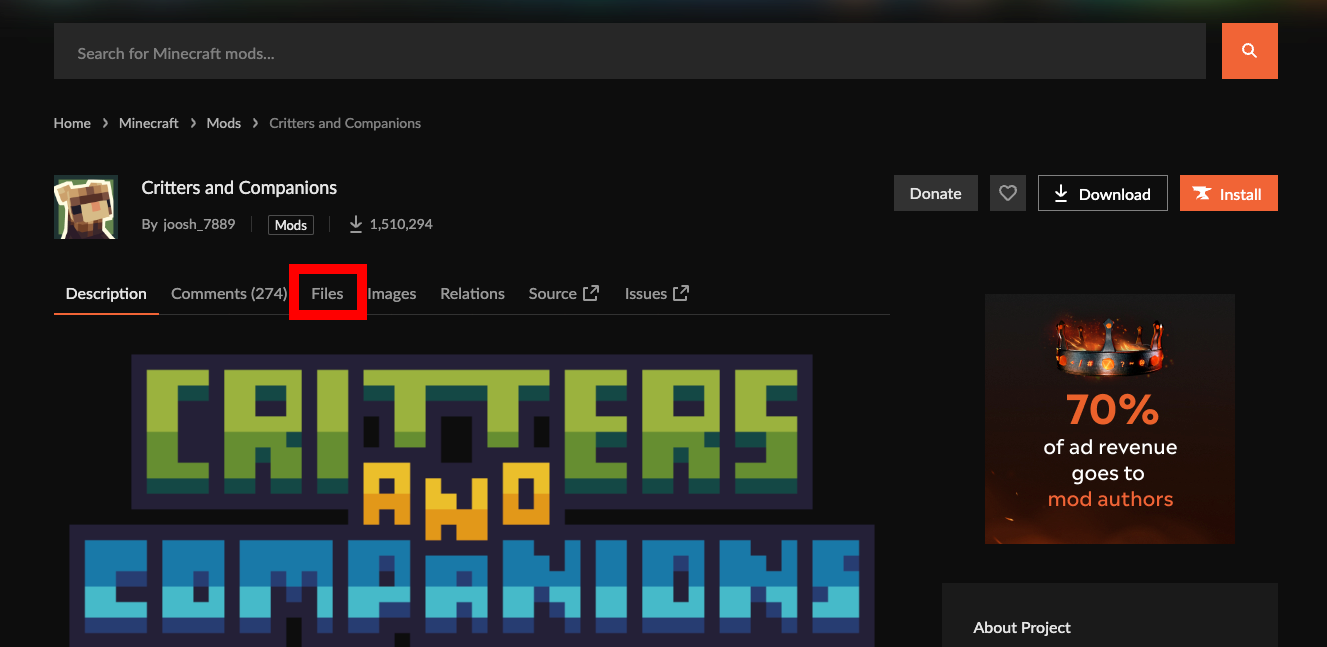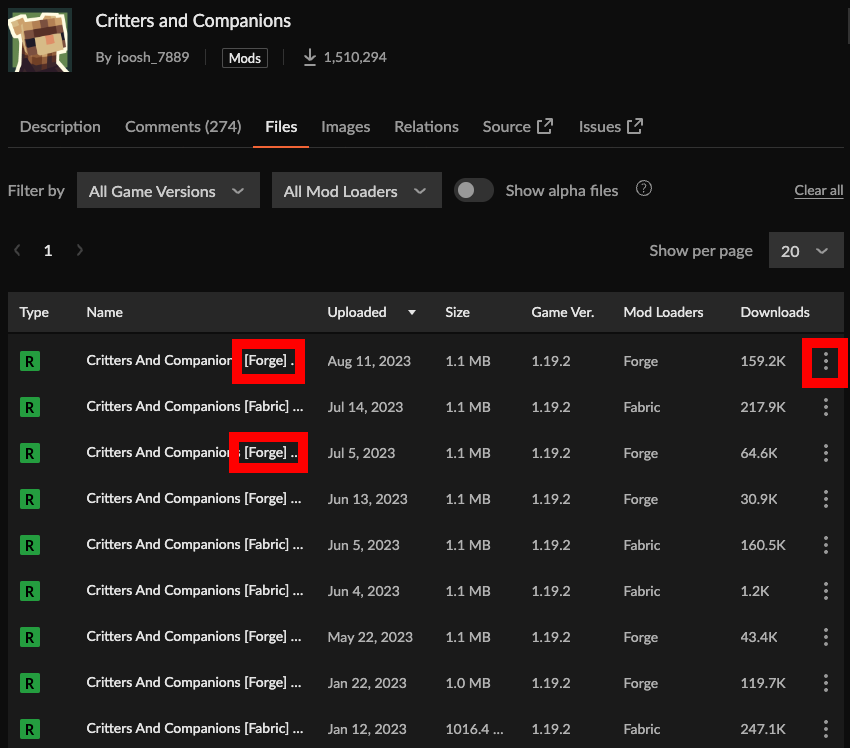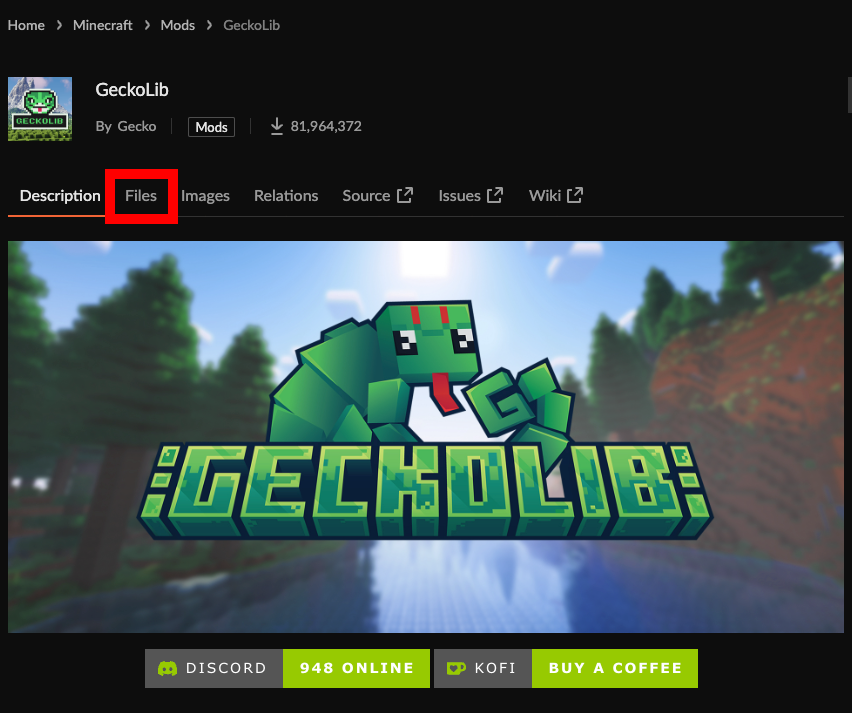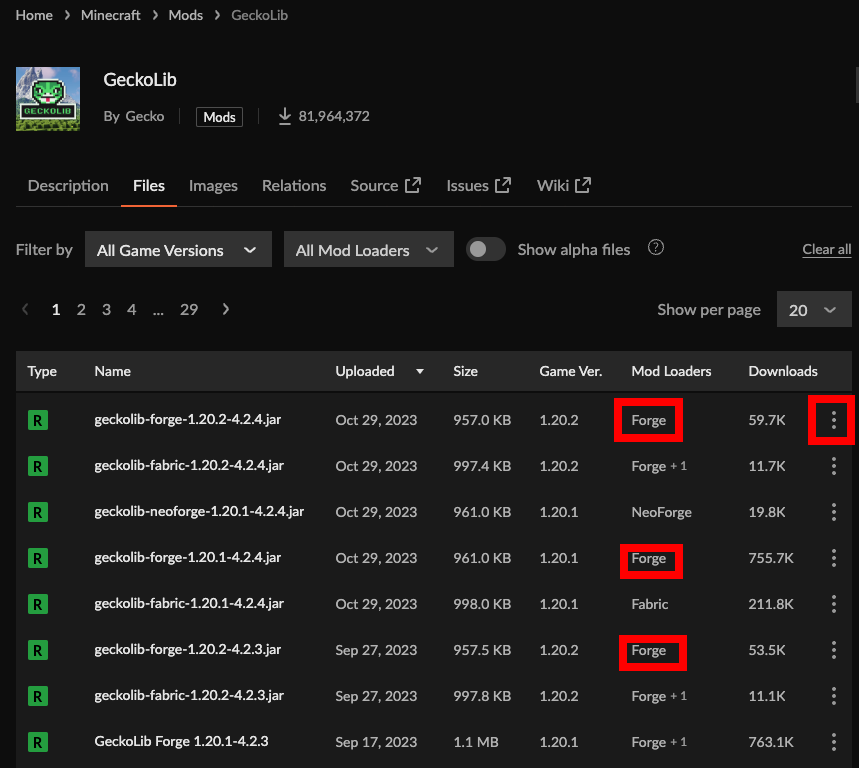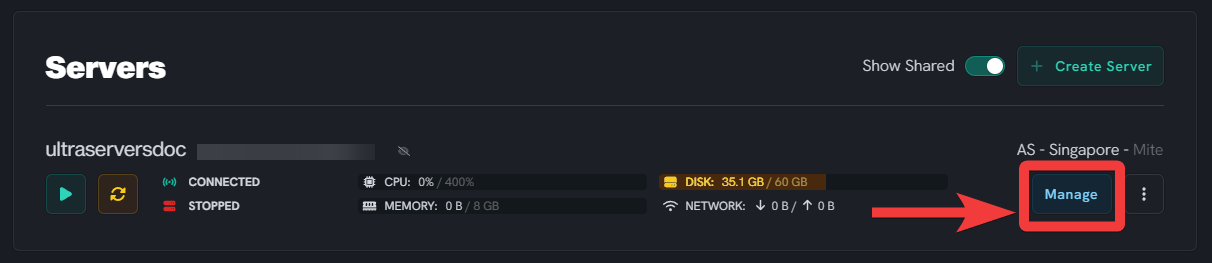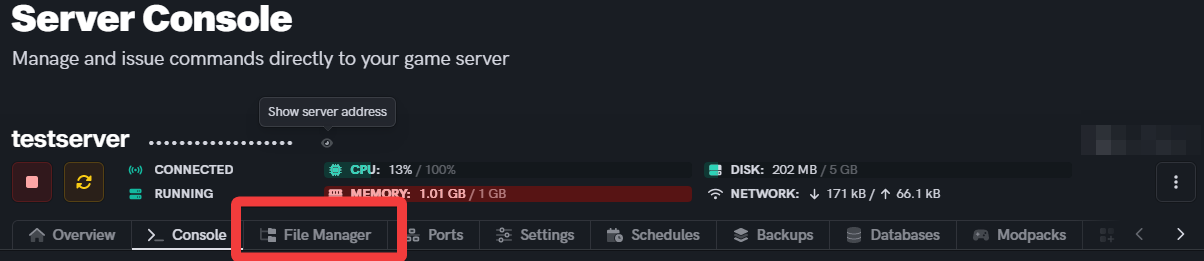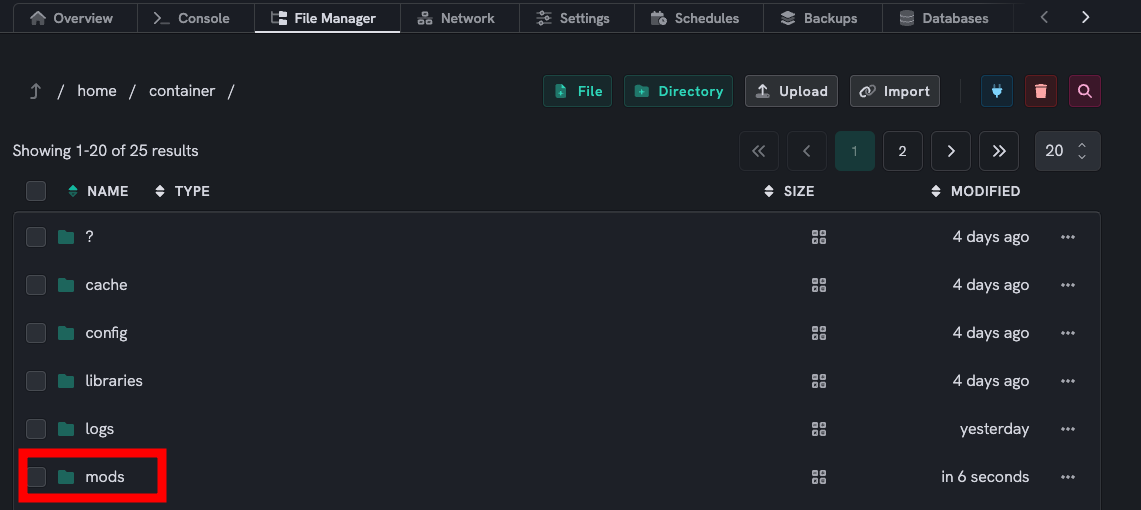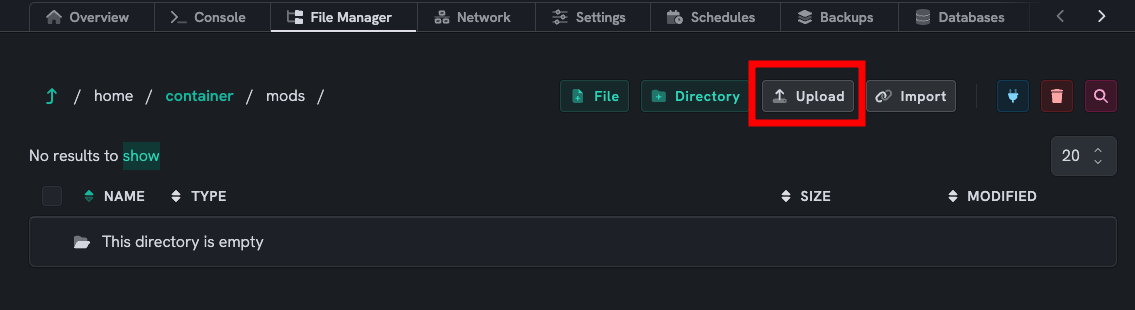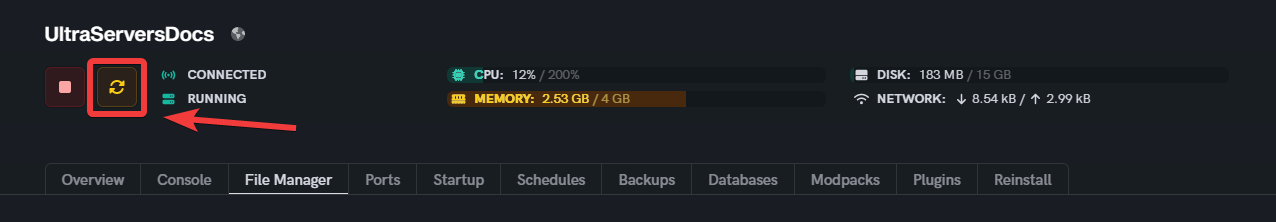Download the Critters and Companions mod
Level: Beginner
In this guide, we will show you how to download the critters and companions mod, as well as its dependencies. This mod is also required client side to work, you can find our guide on how to download mods client side here.
How to Download the Critters and Companions Mod
Step 1: Download the Critters Mod
Step 2: Download the GeckoLib dependency
- Similarly to the steps above, navigate to GeckoLib CurseForge.
- Now, click the Files tab at the top.
- Locate your desired Game Version AND server type (Forge or Fabric) for this mod in the list.
- Once found again, press the three dots on the right and click Download File.
Before getting started with Critters and Companions, you’ll need to set up Forge or Fabric on the Minecraft launcher or user an external launcher that already hosts the mod client side.
Server Installation
Step 1: Go to UltraServers panel
- Head to your UltraServers Dashboard.
- Click Manage on the server you'd like to edit.
- Next, go to the File Manager tab.
Step 2: Add your Mod files
- Now, go to the
modsfolder. If you don't have a mod folder, make sure you are using Forge or Fabric, then restart your server and it should appear. - Click Upload in the top right corner.
- Then, upload the 1 Critters and Companions mod file and the 1 GekoLib dependency file.
- Wait for the files to finish uploading then, restart the server.
If you are having trouble with this, you can open a support ticket here!
Feedback and suggestions regarding this article are welcome in our Discord server