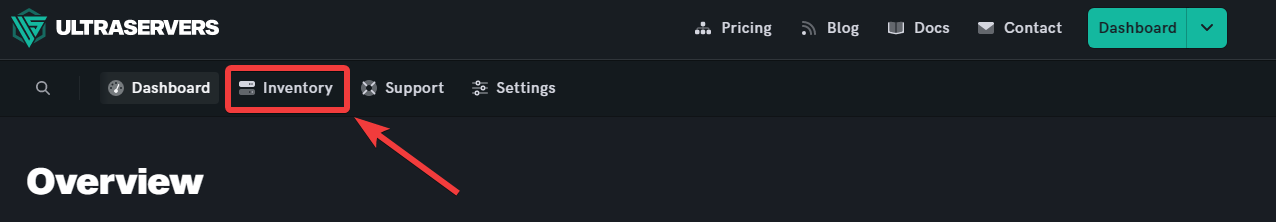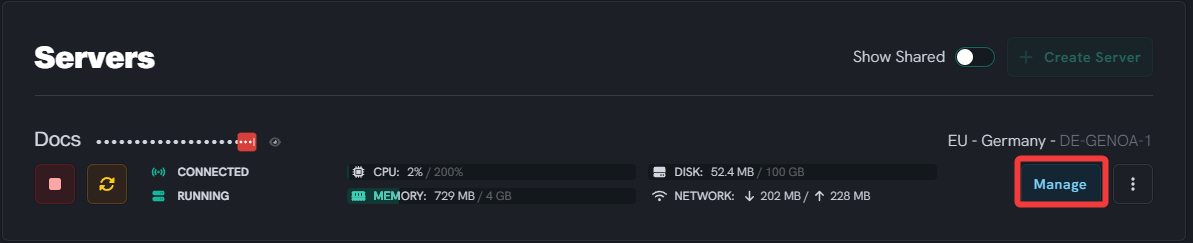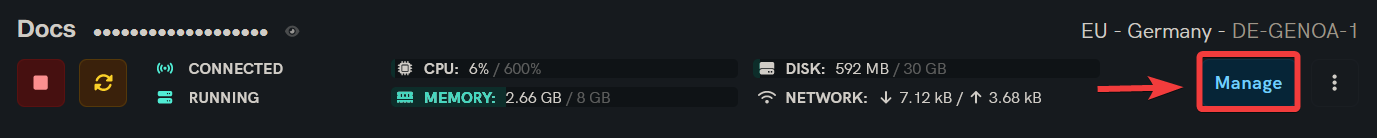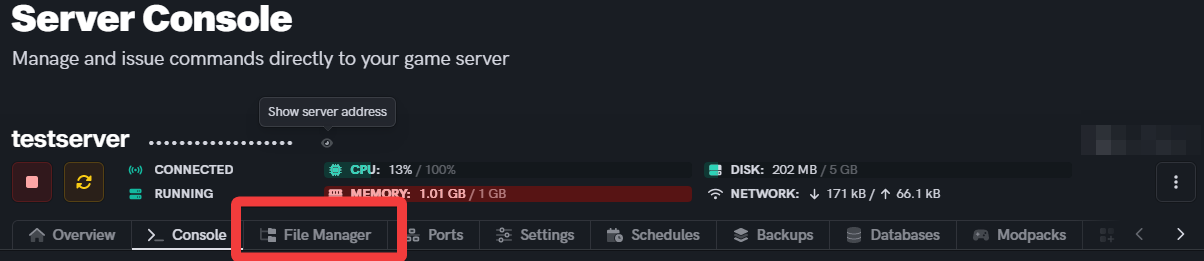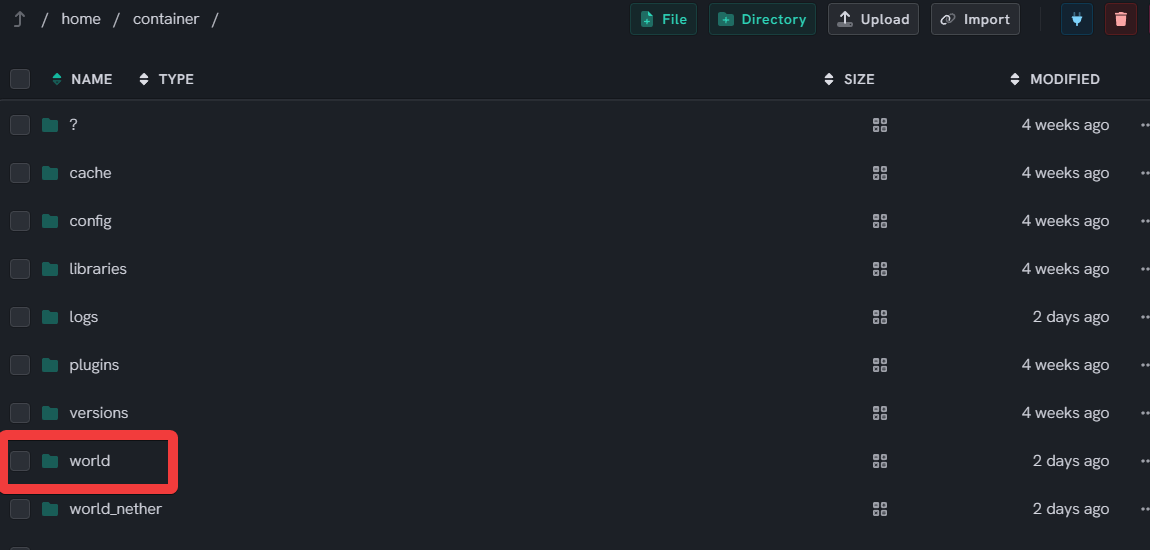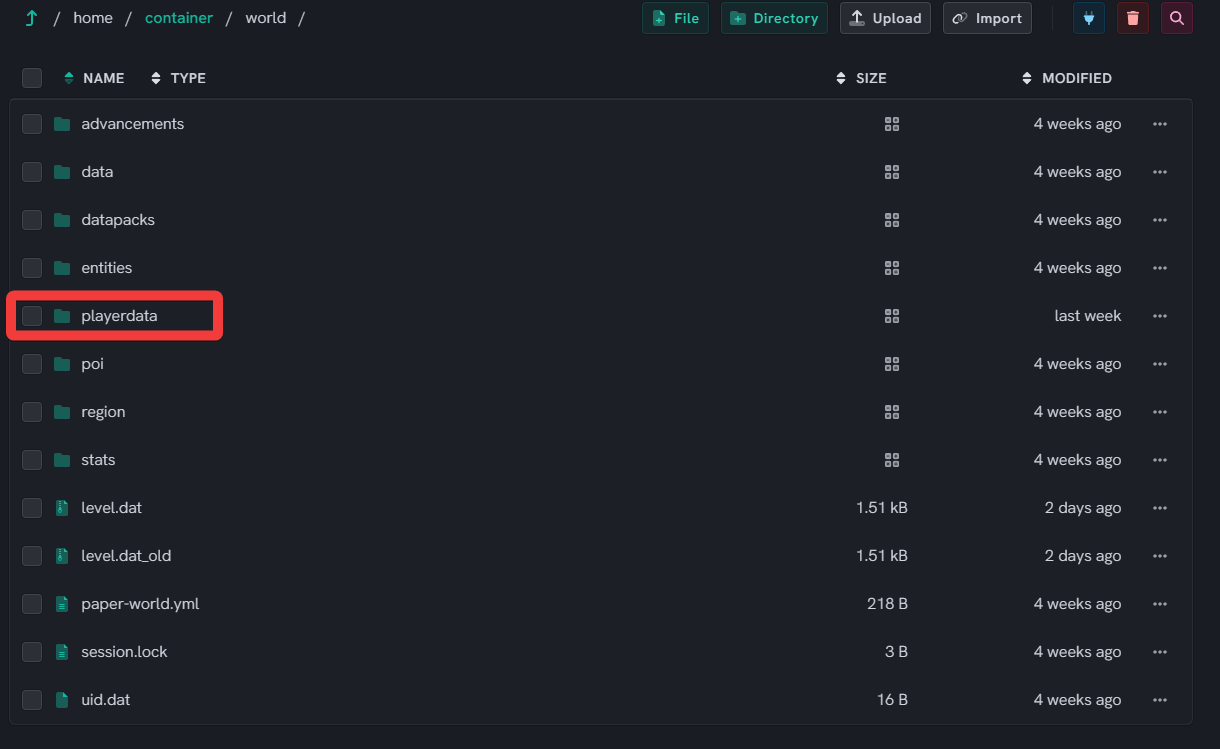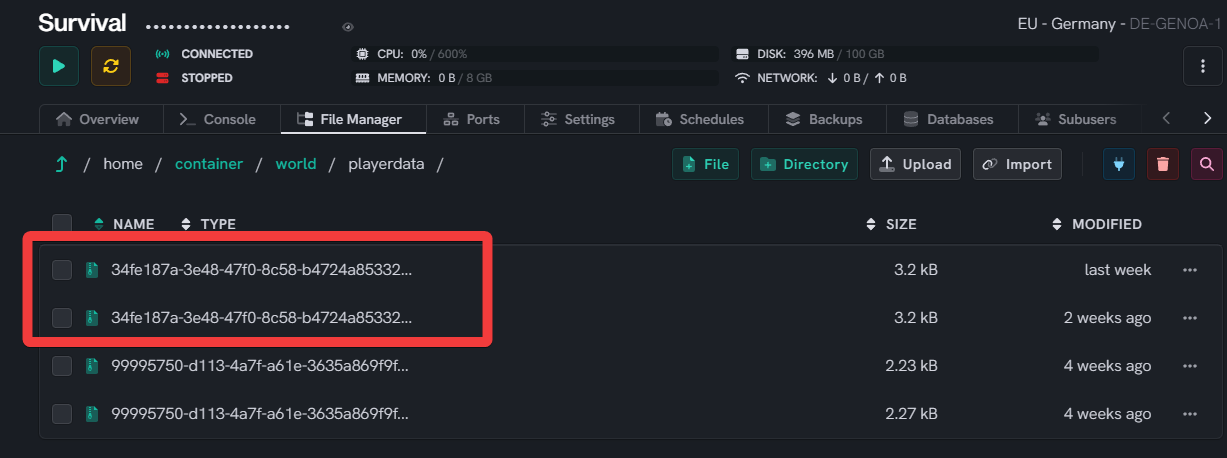How to reset player data in Minecraft
Level: Beginner
How to reset player data
Step 1: Go to the UltraServers inventory
- Login to your UltraServers account.
- Click Manage on the server you would like to edit.
Step 2: Go to the File Manager tab
- Go into the File Manager tab.
- Go into these folders
world > playerdata
Step 3: Use MCUUID to get player ID
- Go to the MCUUID site.
- Type in each of the players in game Minecraft names in the search box.
- Copy the full UUID string to a notepad on your PC.
[
Step 4: Delete corresponding player data
- Once you have all the UUIDS of the players you want to delete the data of, go back to your UltraServers panel.
- Once back in the File Manager, delete the two files per each player, that match the UUIDS written on your notepad.
If you are having trouble with this, you can open a support ticket here!
Feedback and suggestions regarding this article are welcome in our Discord server