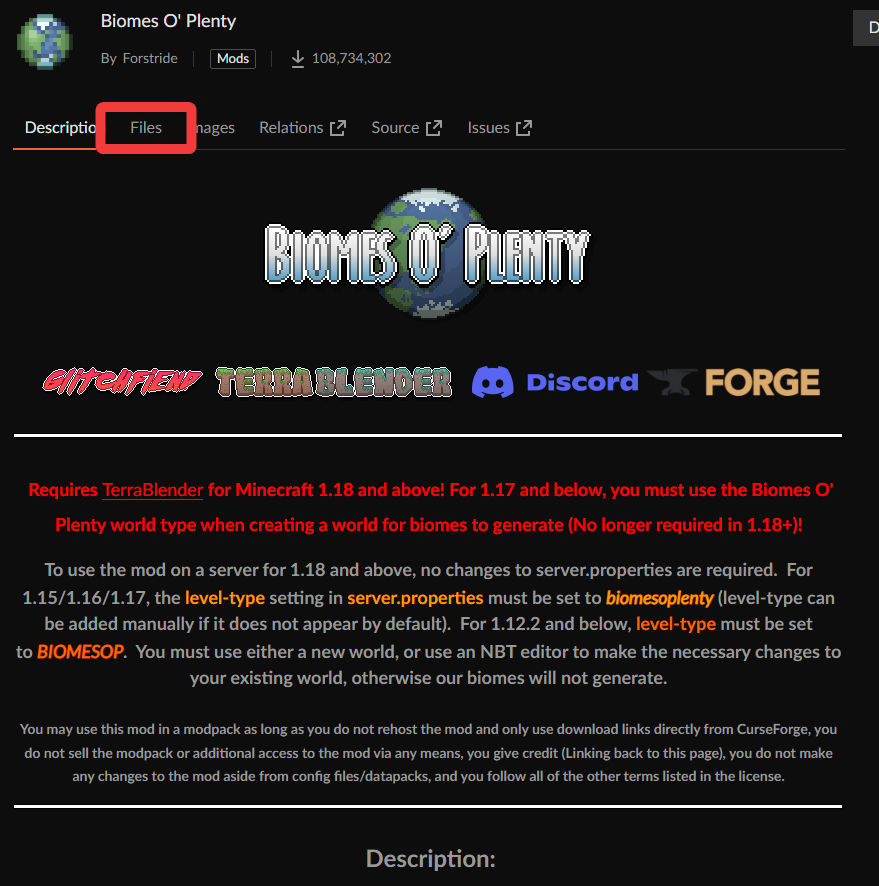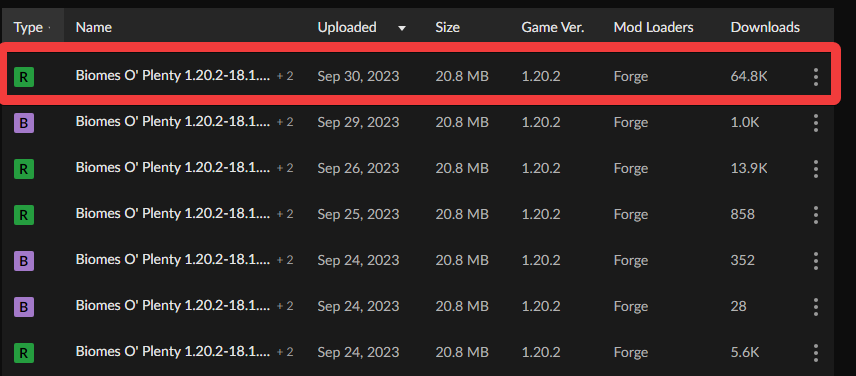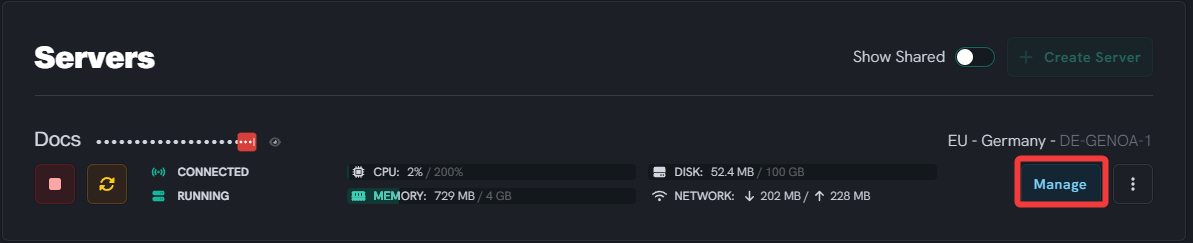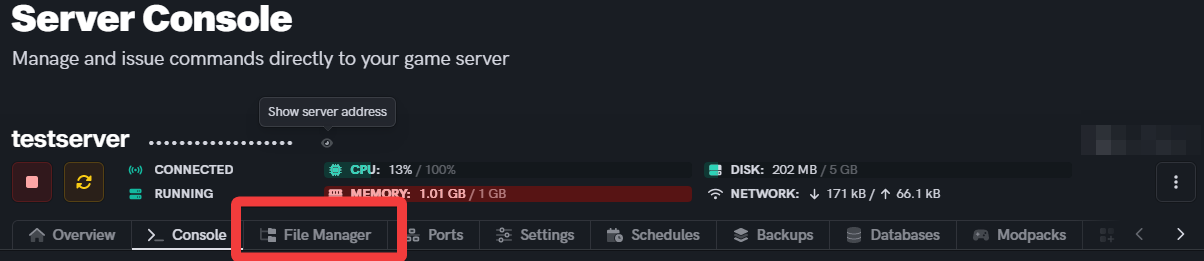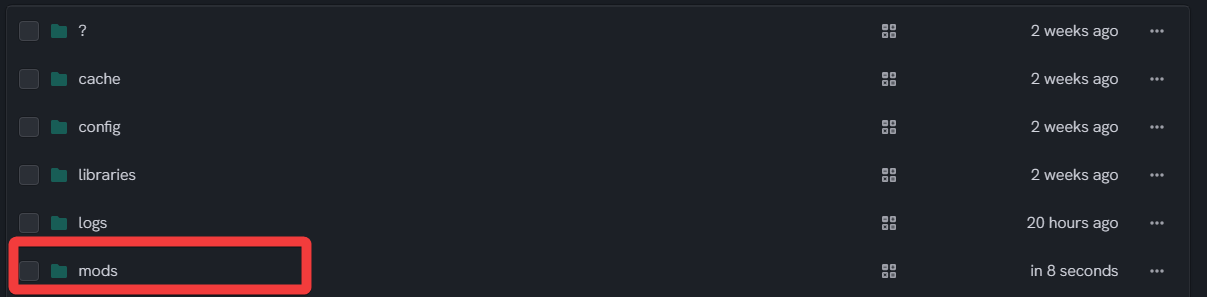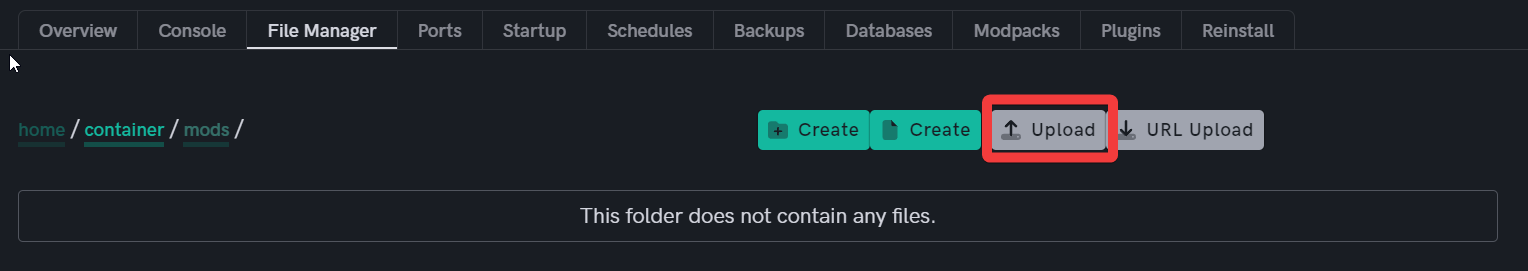How to get Biomes O' Plenty
Level: Intermediate
How to use Biomes O' Plenty
Step 1: Downloading Biomes O’ Plenty
- Go to Biomes O’ Plenty on CurseForge, then click the Files tab at the top of the page.
- Select the latest version of the mod for your installation of Minecraft.
- Once found, press the Download button and wait for it to finish.
If you’re using 1.18 or newer, game versions, you should also download TerraBlender.
Step 2: Server Installation
- Go to your UltraServers inventory and click the Manage button.
- Make sure your server is stopped before editing any files.
- Once your server is stopped, go to the File Manager tab.
- Next, navigate to the
modsfolder. - From the
modsfolder, click on Upload button, then drop the Biomes O' Plenty file into the File Manager. - Once this is fully uploaded, you can start your server and start playing.
This mod should be added on a fresh world installation. Adding it to an existing world can cause terrain issues or will cause the mod not to work as intended.
If you are having trouble with this, you can open a support ticket here!
Feedback and suggestions regarding this article are welcome in our Discord server