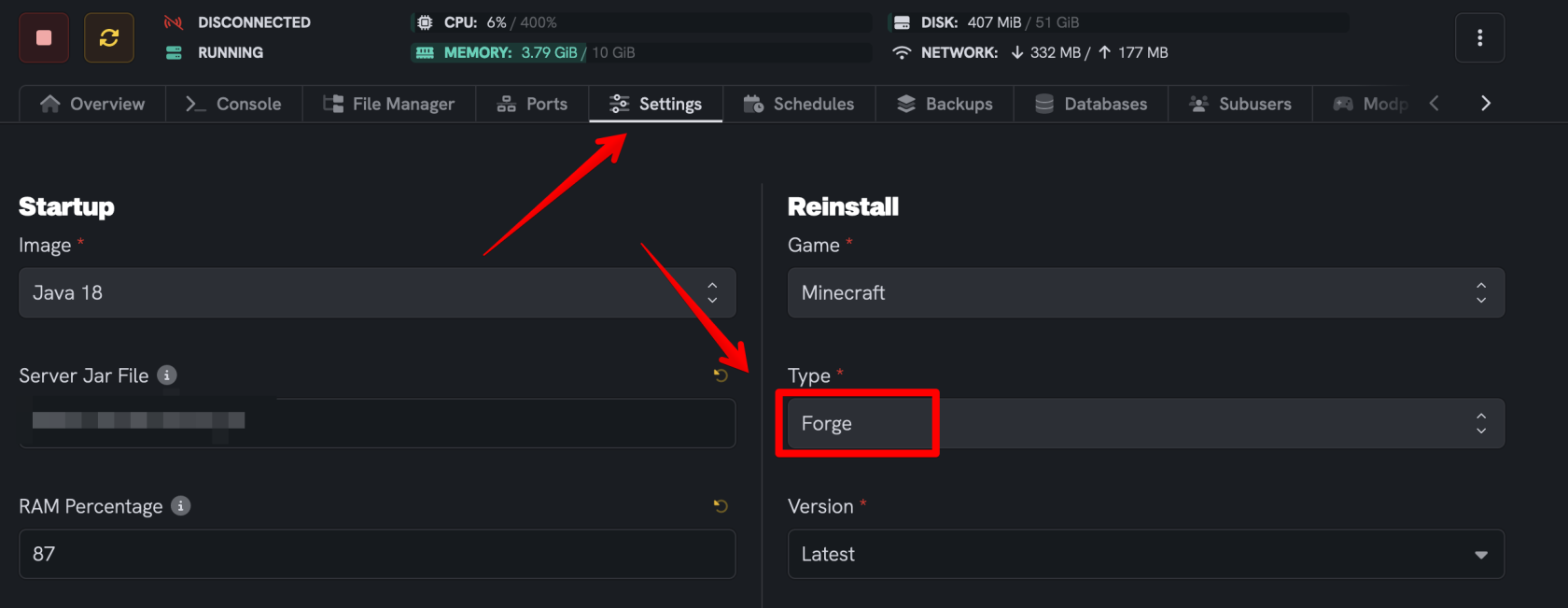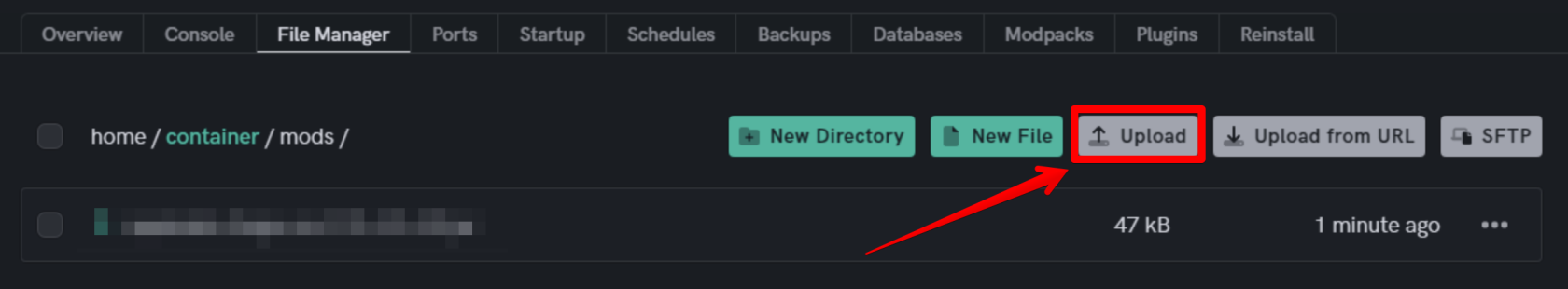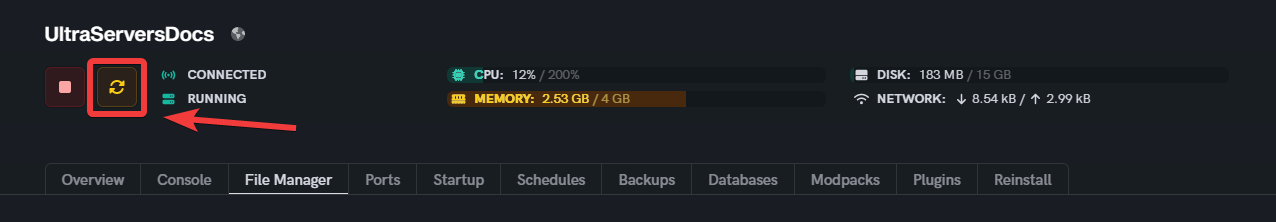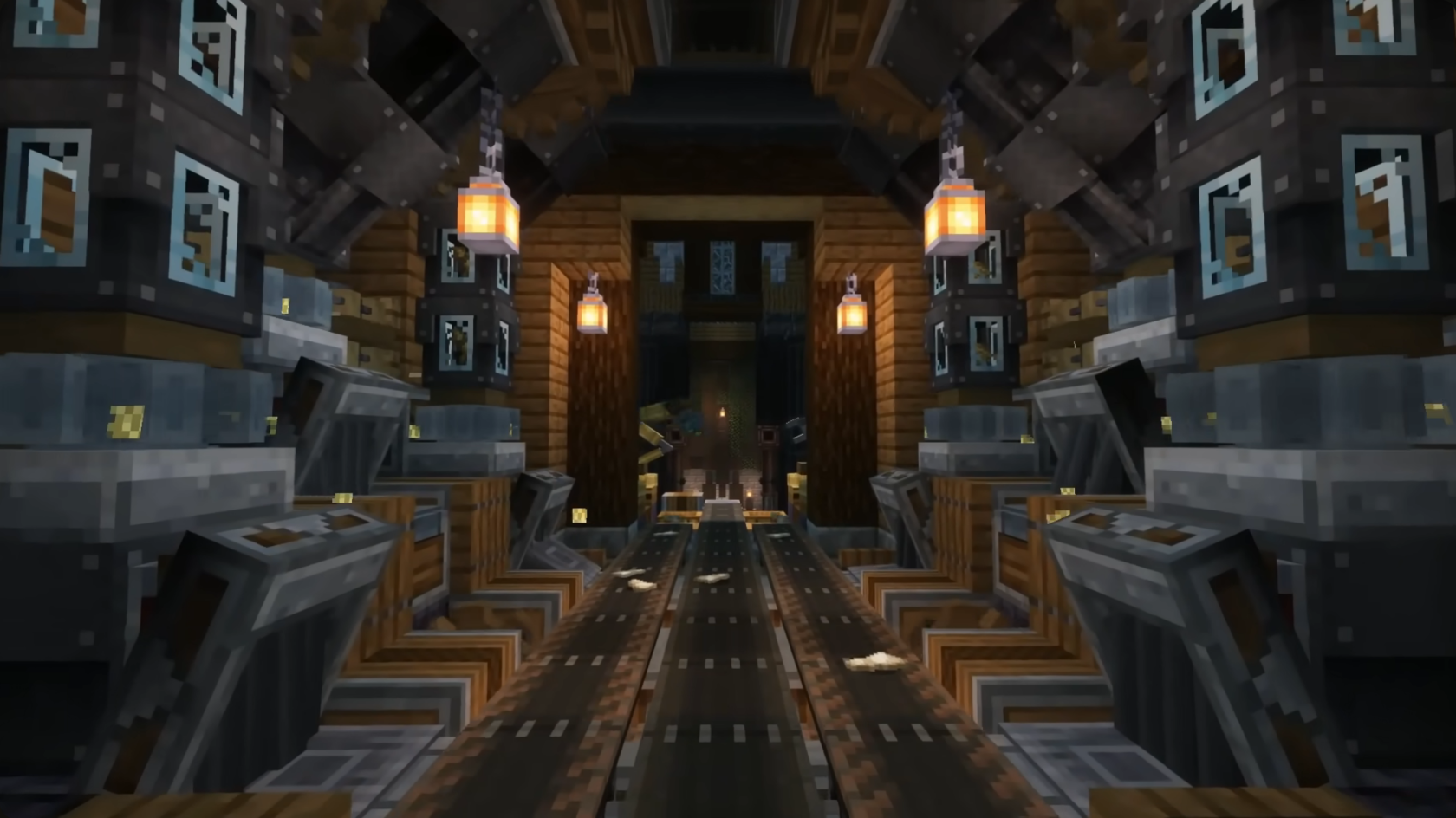Install the "Create" Mod on Your Minecraft Server
Level: Intermediate
In this tutorial, we will guide you through the process of installing the "Create" mod on your Minecraft server. The "Create" mod is known for its dynamic and innovative approach to Minecraft mechanics, offering a range of tools and devices that enhance creativity and engineering in the game. Follow this step-by-step guide to successfully install the "Create" mod on your server.
How to Install the "Create" Mod on Your Minecraft Server
Step 1: Verify Your Server Runs Forge
- Firstly, it is crucial that your server is running on Minecraft Forge, as the "Create" mod is designed for Forge compatibility. If your server is not Forge, it can be re-installed as Forge server as shown in the image below.
Step 2: Download the "Create" Mod
- Download the "Create" mod from a trusted source, such as Modrinth or CurseForge. Make sure it matches the version of Forge installed on your server. We highly recommend downloading the mod from official mod repositories like Modrinth, CurseForge, or the mod's official website.
Step 3: Upload the "Create" Mod to Your Server
- First, access your server's files through the dashboard's File Manager, or by using an FTP client like FileZilla.
- Navigate to the
modsfolder in your server directory. In case there isn't amodsfolder already, go ahead and create one. - Now, upload the "Create" mod file into the
modsfolder. You can do this by clicking on the 'Upload Files' button, selecting the downloaded mod file, and then clicking on the 'Open' button.
Step 4: Install the "Create" Mod on Your Client
- To be able to play the Create mod, you will also need to install it on your computer. The process is very similar to the server installation procedure. Here is a general guide that explains how to install mods and Forge.
Step 5: Restart Your Server
- After you have uploaded the mod file, it needs to be activated by restarting your Minecraft server.
Step 6: Verify the Mod Installation
- To connect to the server, make sure that you have the Create mod installed on your computer.
- Once you are in, check and confirm that the "Create" mod is operating correctly. You can follow this guide for assistance.
If you are having trouble with this, you can open a support ticket here!
Feedback and suggestions regarding this article are welcome in our Discord server.