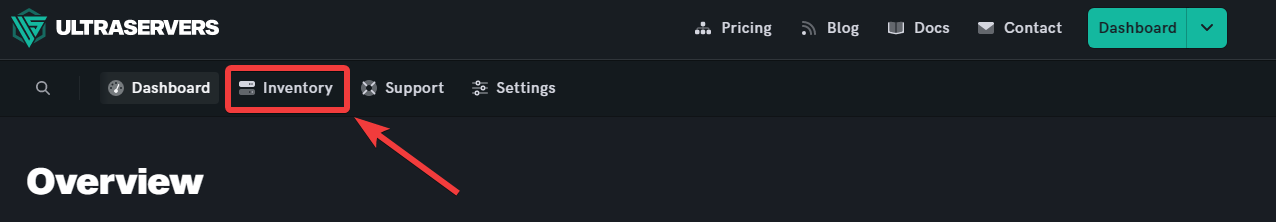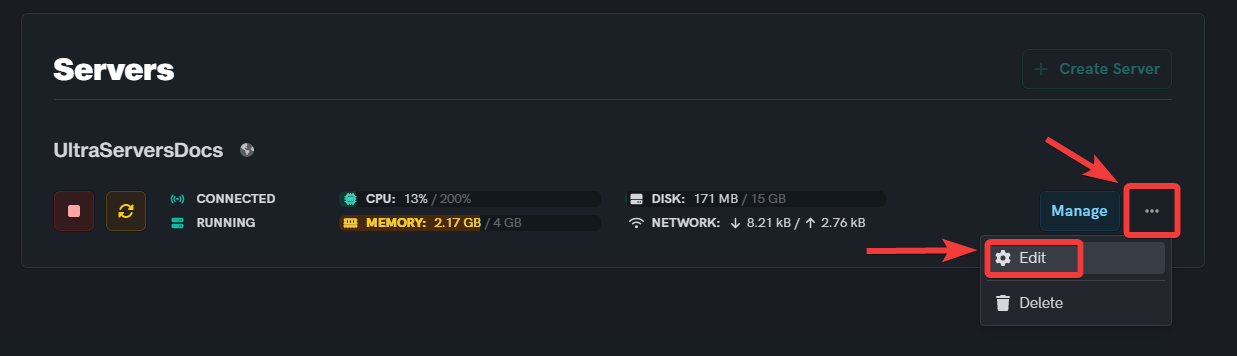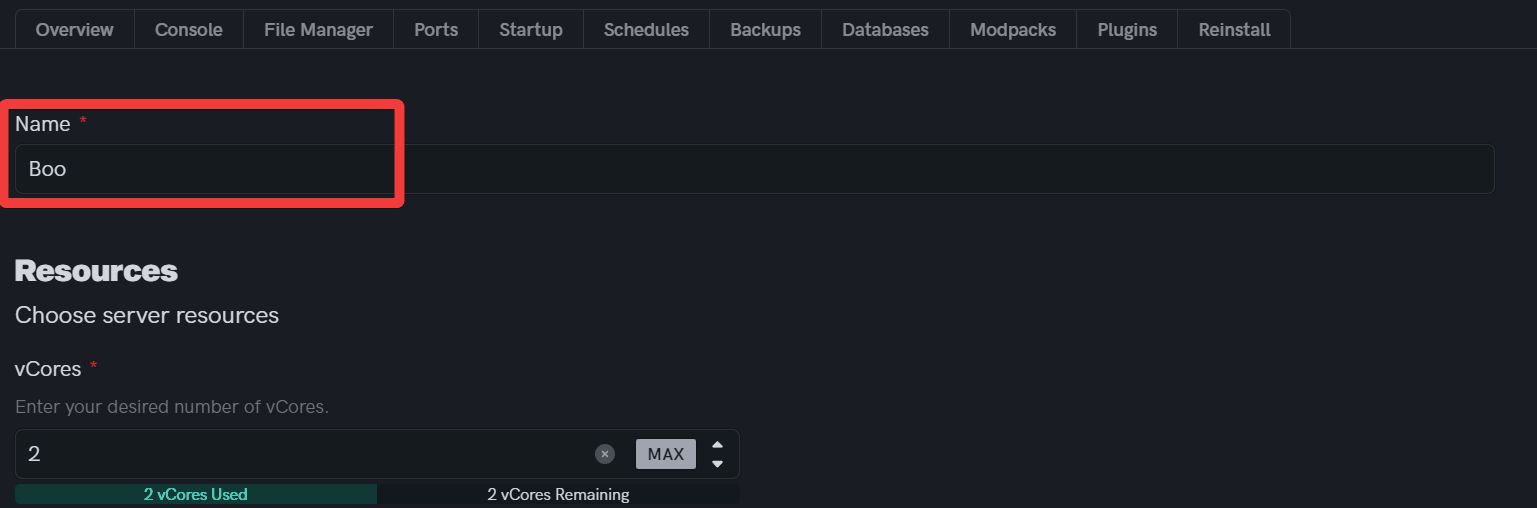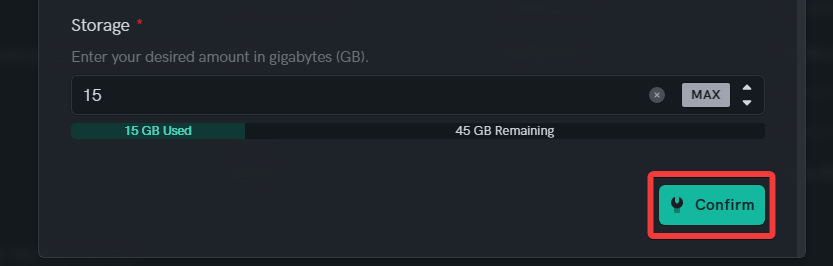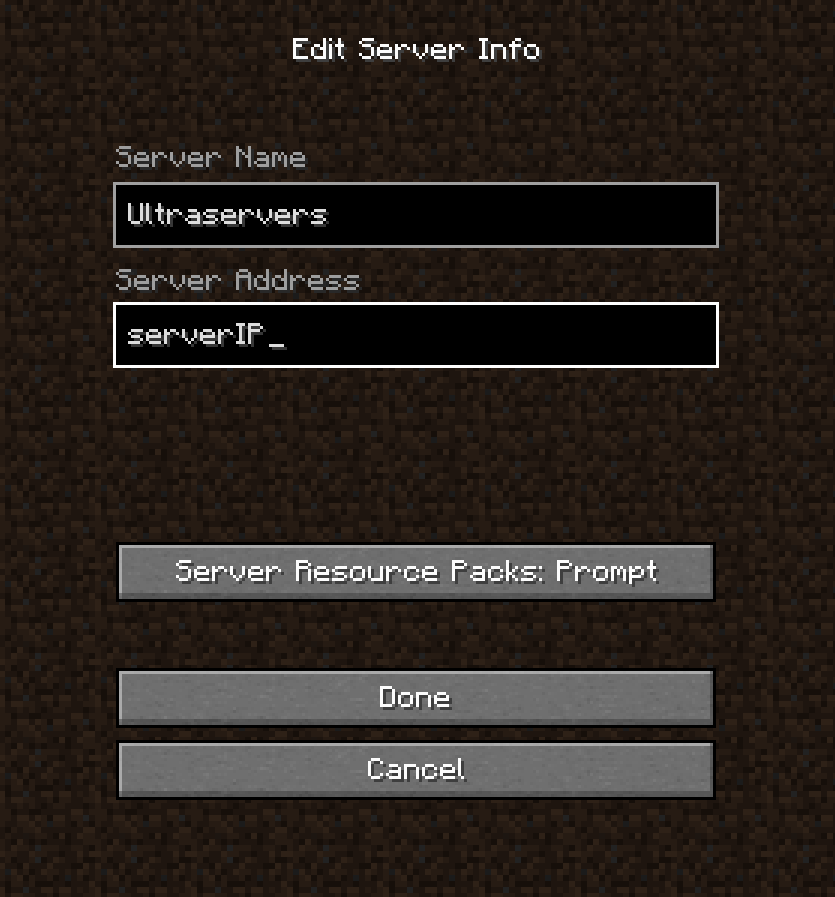How to change your Minecraft server name
Level: Beginner
In this guide we will step-by-step show you how to change your Minecraft server name. This is only visible on the Dashboard and server name will have to be changed in-game for desired name change to take place.
How to edit your Minecraft server name on UltraServers and In-game
Step 1: Go to your UltraServers dashboard
Step 2: Go to the edit server view
- Click the three dots icon next to the Manage button.
- Then click the Edit button.
Step 3: Edit the name of the server
- Once you are on the edit server page you can edit the name.
- Click the Name field and change it.
- Then scroll down to the Confirm button and make sure to click it.
Step 4: Edit the Minecraft server list name
- Now to make the server name match the game you will have to edit the Minecraft server list field.
- Do this by clicking the Add Server button and typing the server name accordingly.
If you are having trouble with this, you can open a support ticket here!
Feedback and suggestions regarding this article are welcome in our Discord server