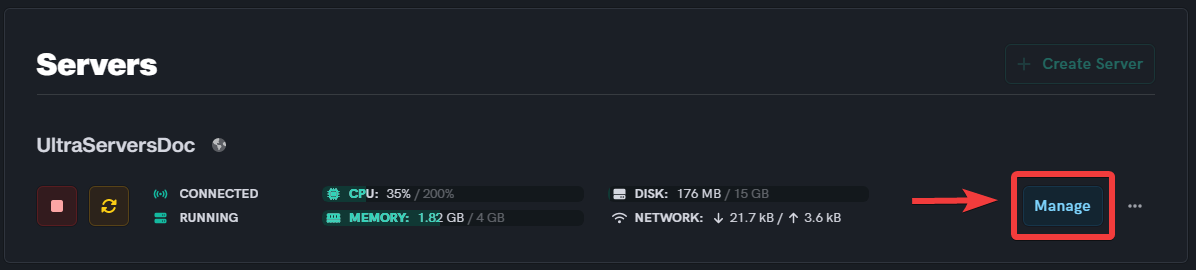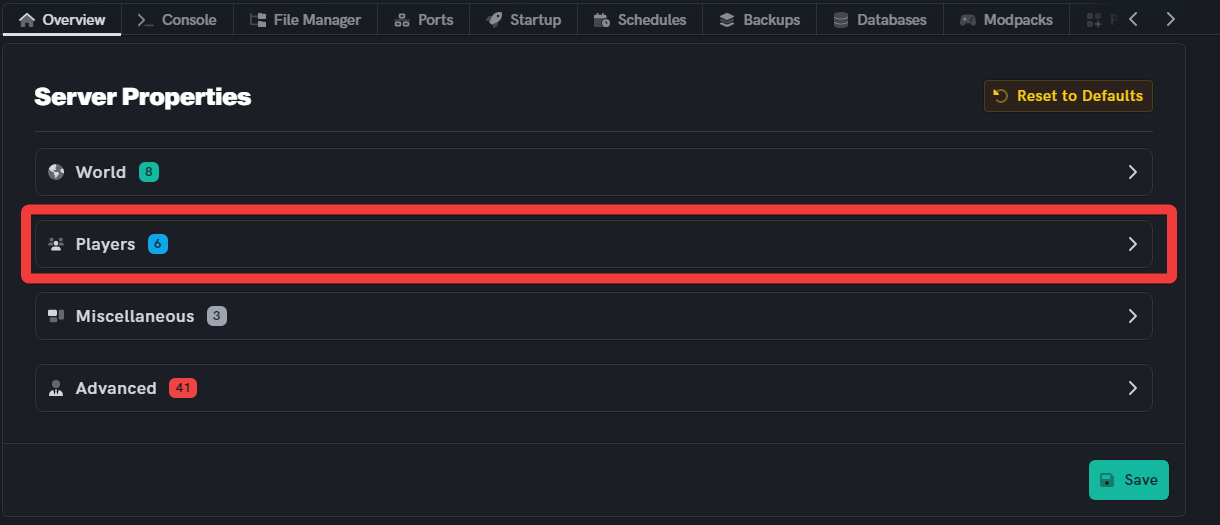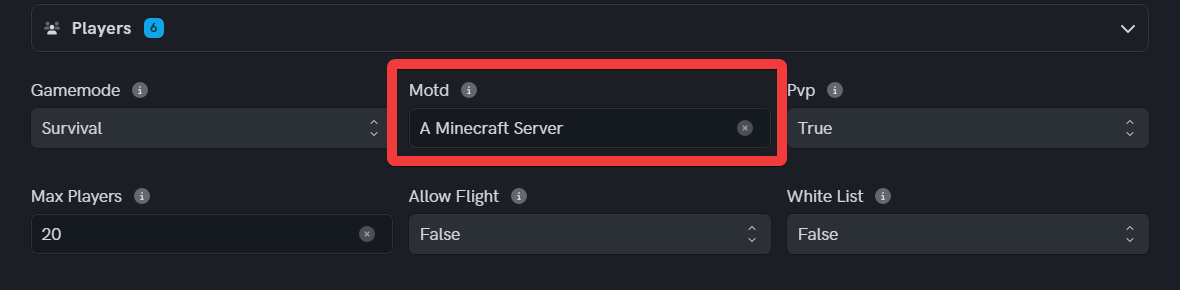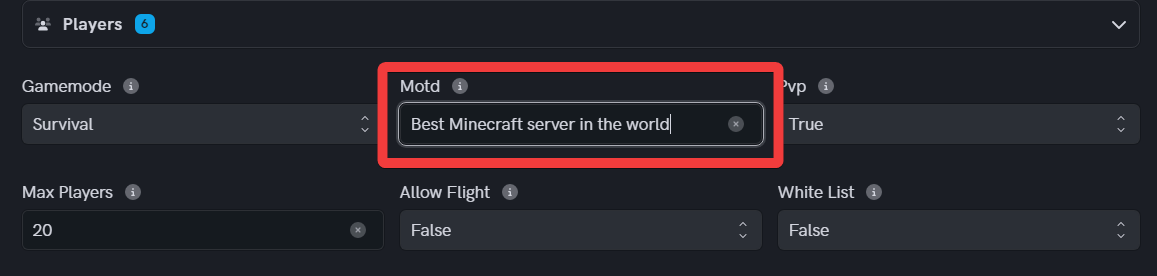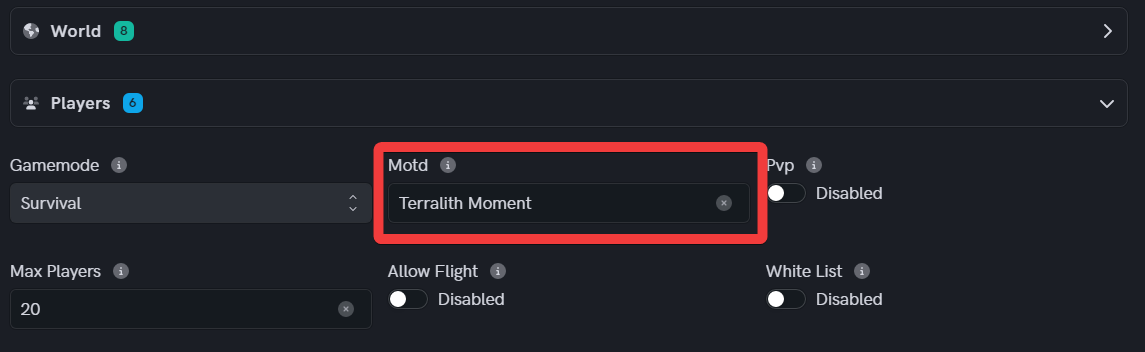How to change MOTD
Level: Beginner
How to change message of the day on your Minecraft server. Message of the day is a message that displays in your Minecraft server list, and can also be used as a form of title for your server. New players that input your severs IP without a name will see the MOTD as the main message.
Changing your MOTD on your server.
Step 1: Go to your inventory
- Go to your dashboard and then to your inventory
Step 2: Click the Manage button
- Press the Manage button to enter the advanced view of your server.
Step 3: Navigate the overview tab
- Go into the players tab in the server overview.
Step 4: Edit the MOTD property
- Click into the
MOTDvalue and type your desired message.
Step 5: Save your changes
- Scroll down to the bottom of the page and click the Save button.
If you are having trouble with this, you can open a support ticket here!
Feedback and suggestions regarding this article are welcome in our Discord server