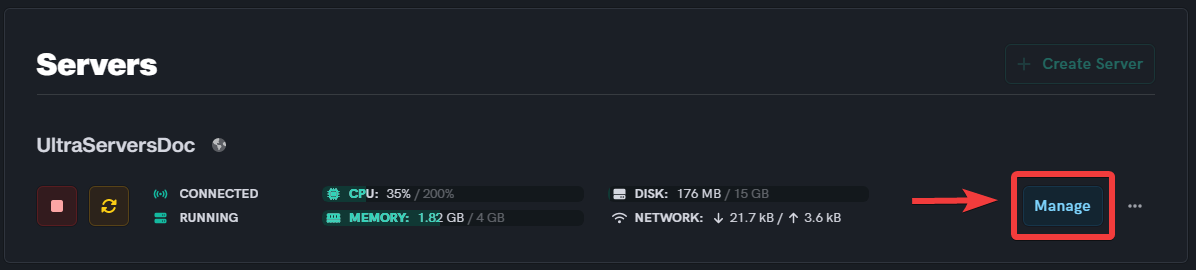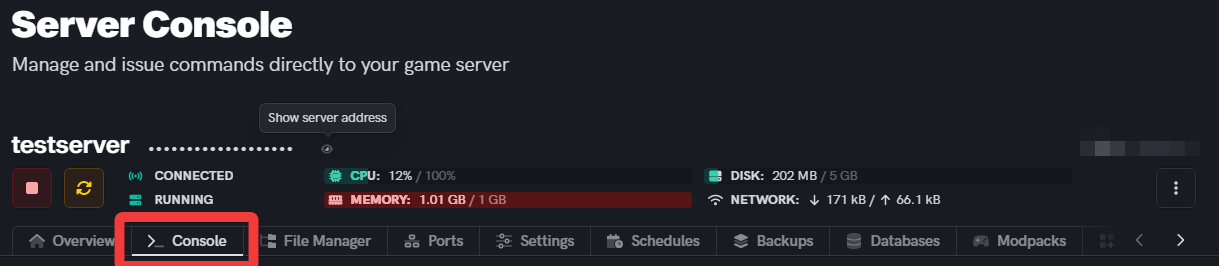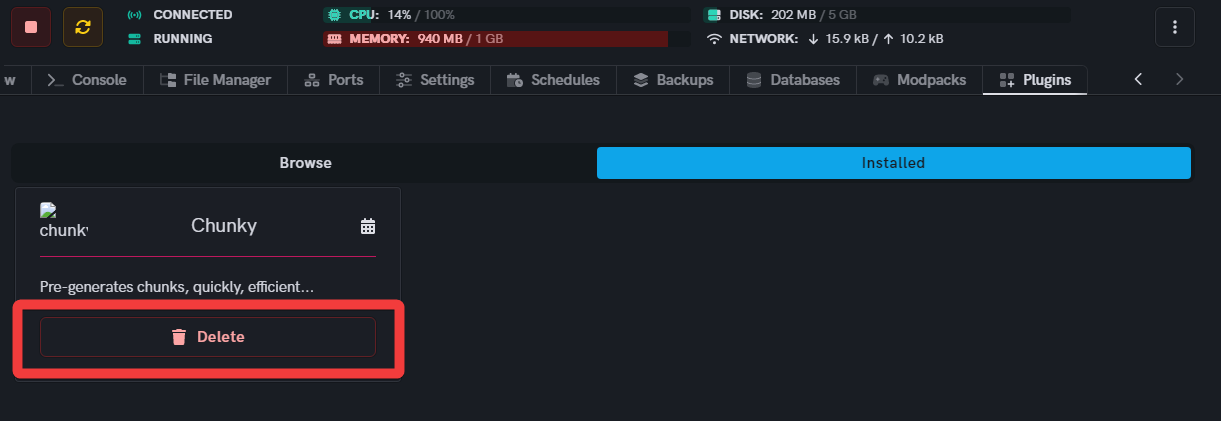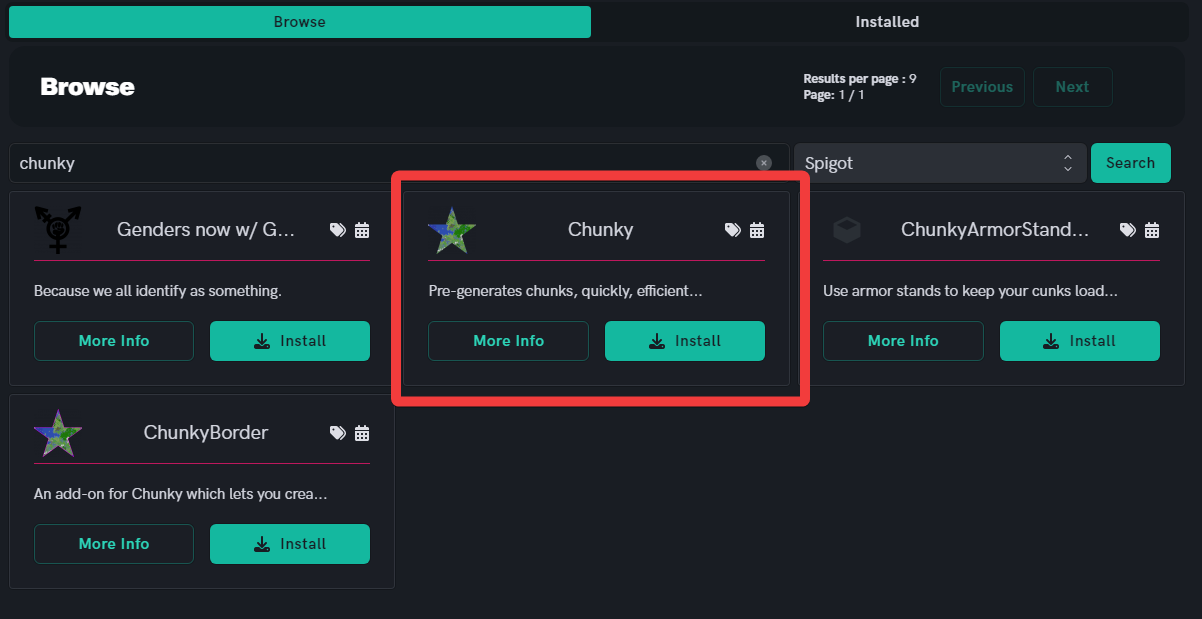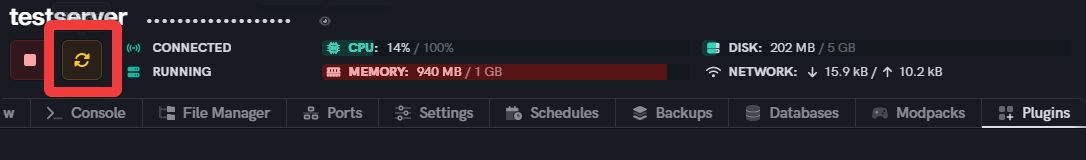How to fix out of version plugins errors
Level: intermediate
How to fix out of version plugins errors
Step 1: Go to your inventory
- Click on the Inventory button. If you're not logged in please refer to this guide
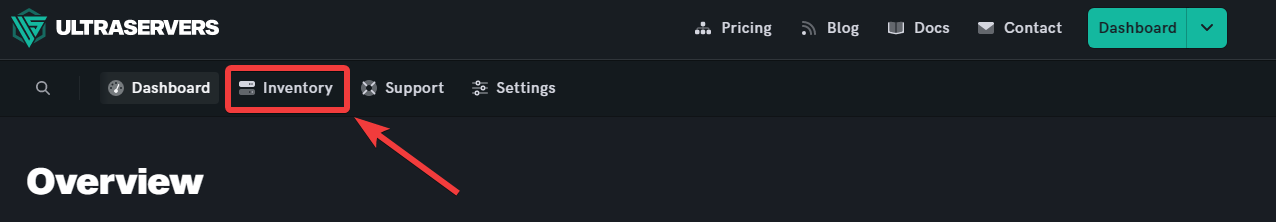
Step 2: Go to Manage server
- Click the Manage server button to go to the advanced view of your server.
Step 3: Start running your server and check your error logs
- Go to the Console tab and check for any errors in your startup logs.
- Find the name of the Plugin causing errors.
Step 4: Update or remove plugin
- Go to the Plugins tab
- Remove plugins that are outdated and then re-install the same plugin.
Plugins do not update automatically, and installing plugins will always install the LATEST version.
Step 5: Restart your server.
- Click the yellow restart button next to your server name, and your plugin should now be running the latest version.
If you are having trouble with this, you can open a support ticket here!
Feedback and suggestions regarding this article are welcome in our Discord server