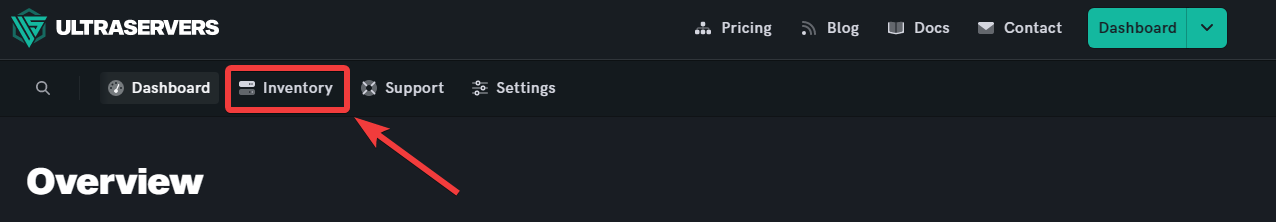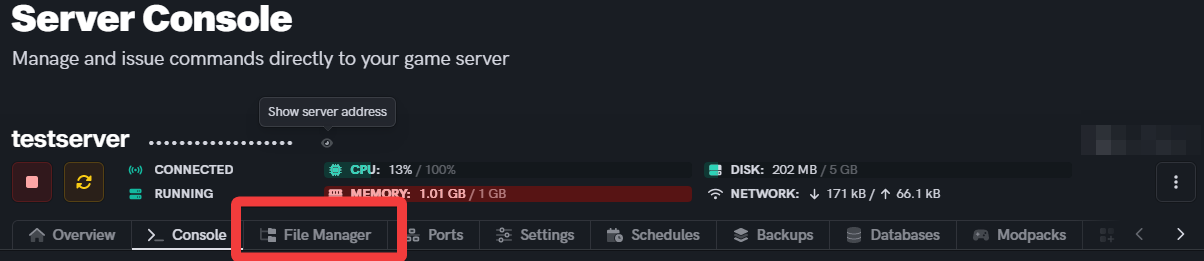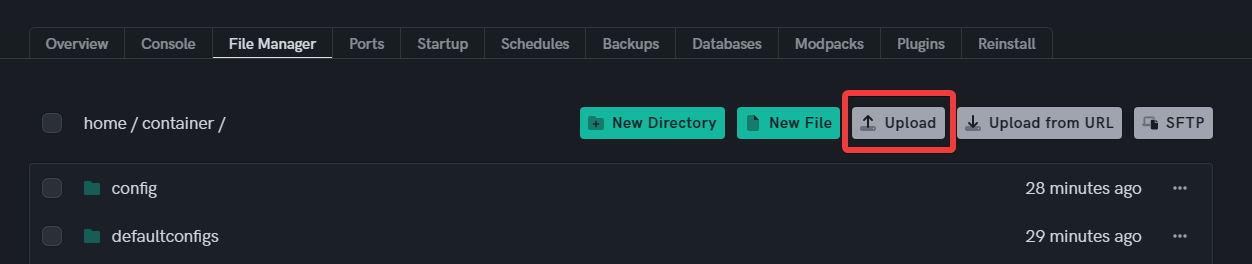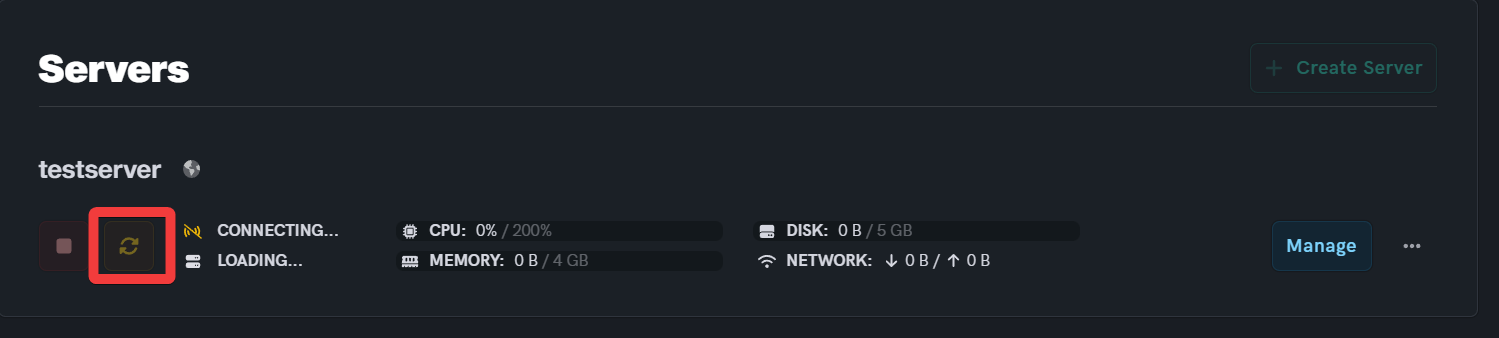Install FTB Essentials
Level: Intermediate
FTB Essentials is a mod that enhances the overall experience for Minecraft servers running on the Forge mod platform. It provides a variety of essential tools and features, such as home settings, warps, and server-side utilities, which are crucial for server administration and player convenience. Whether you're managing a large server or just playing with friends, FTB Essentials can significantly improve your gameplay experience by adding functionality that makes server management more efficient and enjoyable.
In this guide, we'll walk you through the process of installing FTB Essentials on your Minecraft server hosted by UltraServers. Let's get started!
How to Install FTB Essentials on Your Minecraft Server
Step 1: Access Your UltraServers Inventory
- First, go to your inventory on Your Dashboard. Here, you will need to create a new server or select an existing one where you wish to install the FTB Essentials mod.
Step 2: Download FTB Essentials and the requirements
- Visit the FTB Essentials, FTB Library, and Architectury API pages on CurseForge. Download the latest version compatible with your server's Minecraft version.
Step 3: Access Your Server's File Manager
- Go back to your UltraServers dashboard and open the File Manager.
Step 4: Upload the FTB Essentials Mod
- On the File Manager. Navigate to the
modsfolder of your server. If you don’t have amodsfolder, create one. - Upload the downloaded
FTB Essentials,FTB Libraryand theArchitectury APImod files into themodsfolder.
Step 5: Restart Your Server
- After successfully uploading the mod file, restart your Minecraft server to apply the changes. This can be done from the dashboard.
Step 6: Verify Installation
- Once your server has restarted, join your server and check if FTB Essentials is working. You can do this by using some of the commands provided by the mod, like
/sethomeor/warp. -
/helpwill now also return a list of all the possible commands, including everything FTB Essentials adds.
If you are having trouble with this, you can open a support ticket here!
Feedback and suggestions regarding this article are welcome in our Discord server