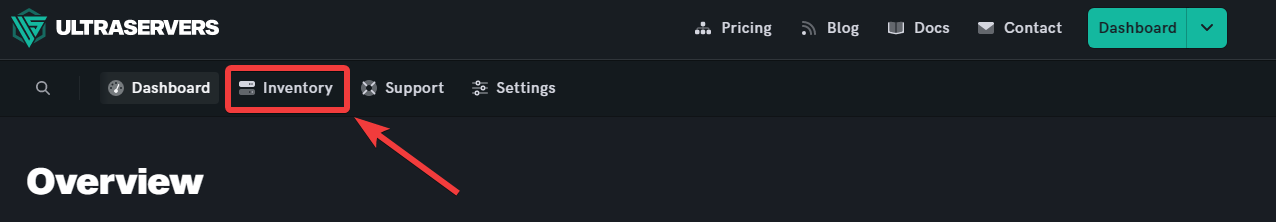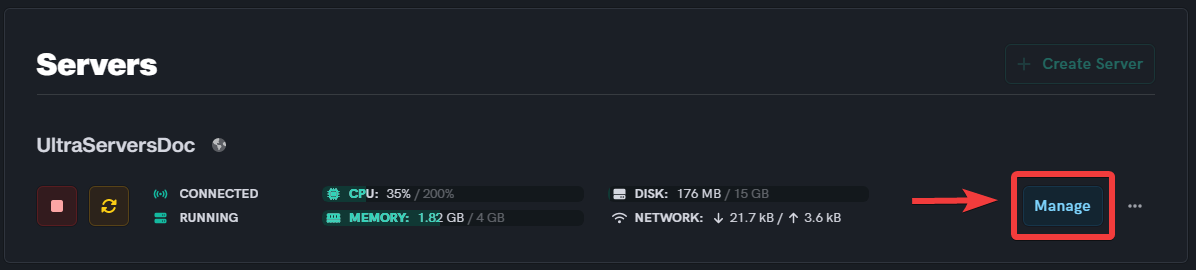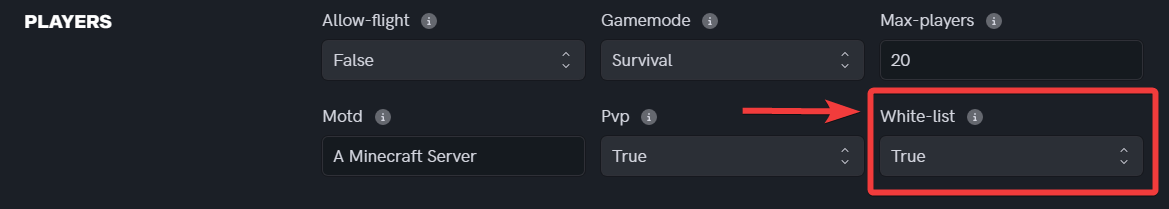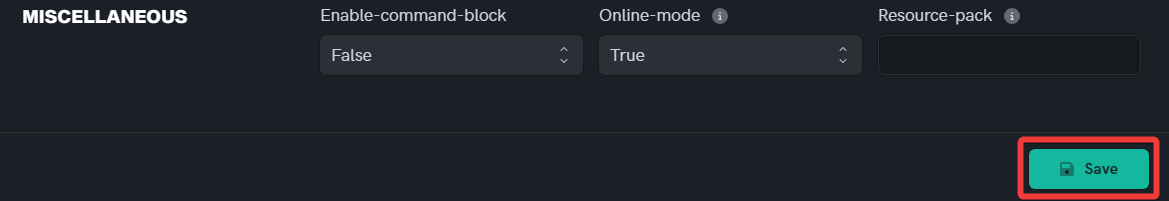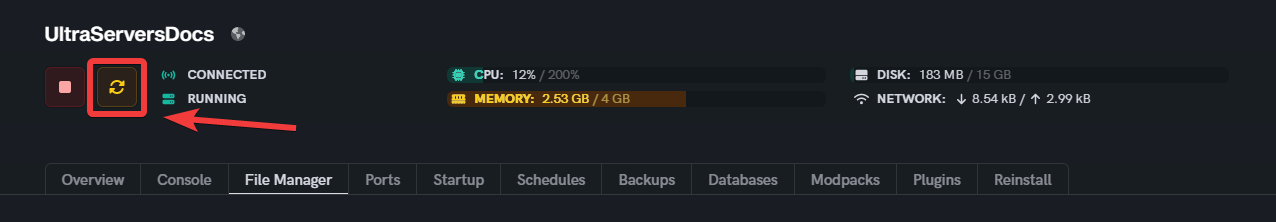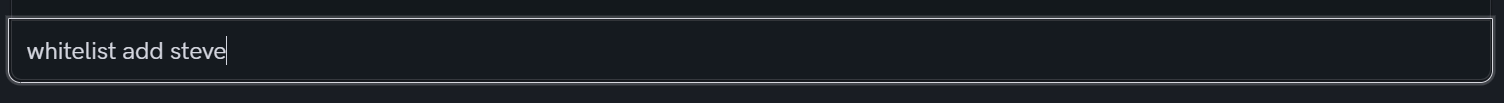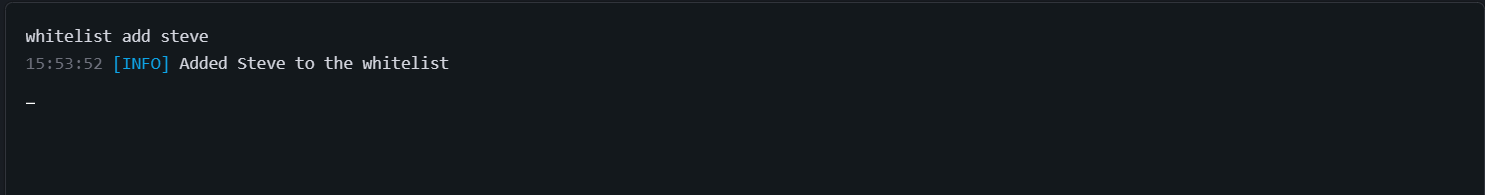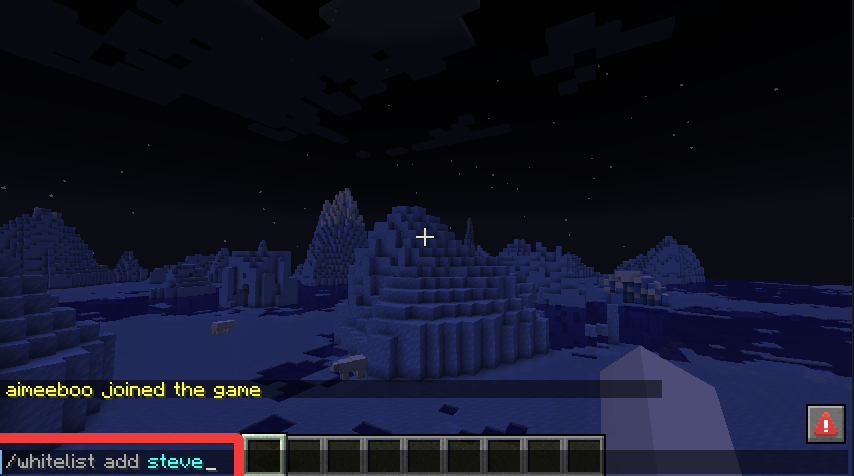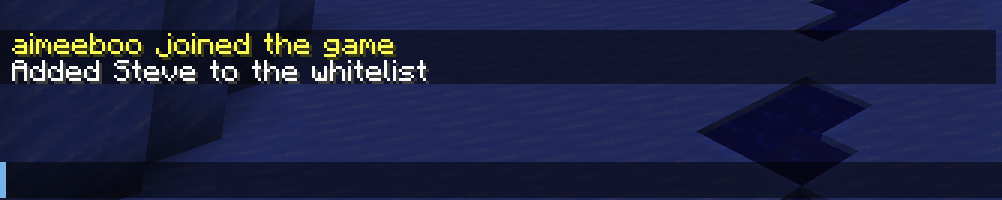How to turn on Minecraft whitelist
Level: Beginner
How to use Minecraft Whitelist
Minecraft whitelist is a feature that allows you to run your server with more safety and privacy. Whitelist means that only users added to the list by the owner can access and join the server. Whitelist is recommended for servers that are not being used for mass public use as it will reduce security attacks to your server.
Step 1: Go to your UltraServers dashboard
Step 2: Click "Manage" on the server you want to change
- This will take you to the advanced view of your server.
Step 3: In the Overview tab set the White-list value
- In the PLAYERS section of th your server overview, you will find the White-list menu to set the True value.
Step 4: Click the Save button
- Make sure to click save to save your changes at the bottom of your server Overview page.
Step 5: Restart your server
- Make sure to then restart your minecraft server to apply these changes.
Step 6: Go to console and use whitelist
- Once your server has restarted, you can then navigate to the console you can start using the whitelist.
- You can now type the command
whitelist add [Playername]. - To remove players from the whitelist you can use the command
whitelist remove [Playername].
How to enable whitelist through command
Step 1: Join your minecraft server
- Join your minecraft server if you don't know how click here for a guide
Step 2: type command in chat
- Press
Ton your keyboard to open the chat window - Type the command
/whitelist on
NOTE: make sure you have permission to enable whitelist (make sure you're OP)
- click here for a guide on how to OP yourself
How to use whitelist in game
Step 1: Log into your Minecraft server
- Log into your UltraServers Minecraft server.
Step 2: Open chat and type the command
- You can now type the command
/whitelist add [Playername]. - To remove players from the whitelist you can use the command
/whitelist remove [Playername].
If you are having trouble with this, you can open a support ticket here!
Feedback and suggestions regarding this article are welcome in our Discord server