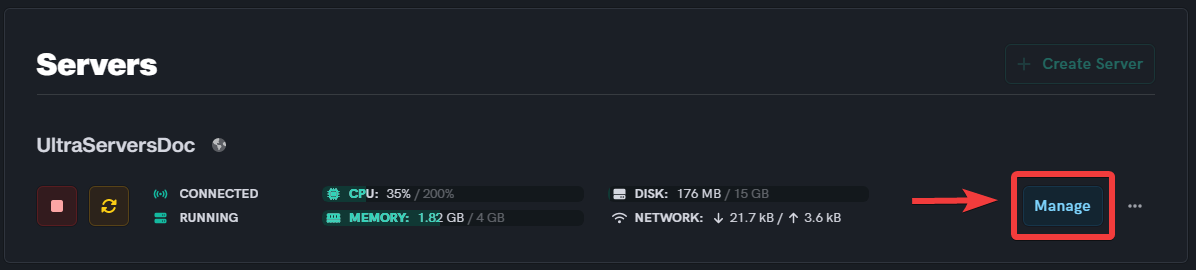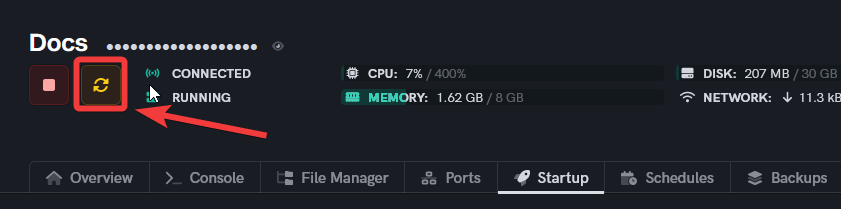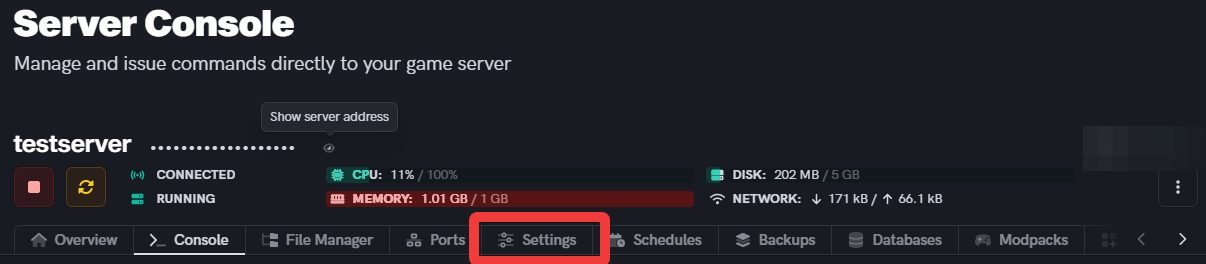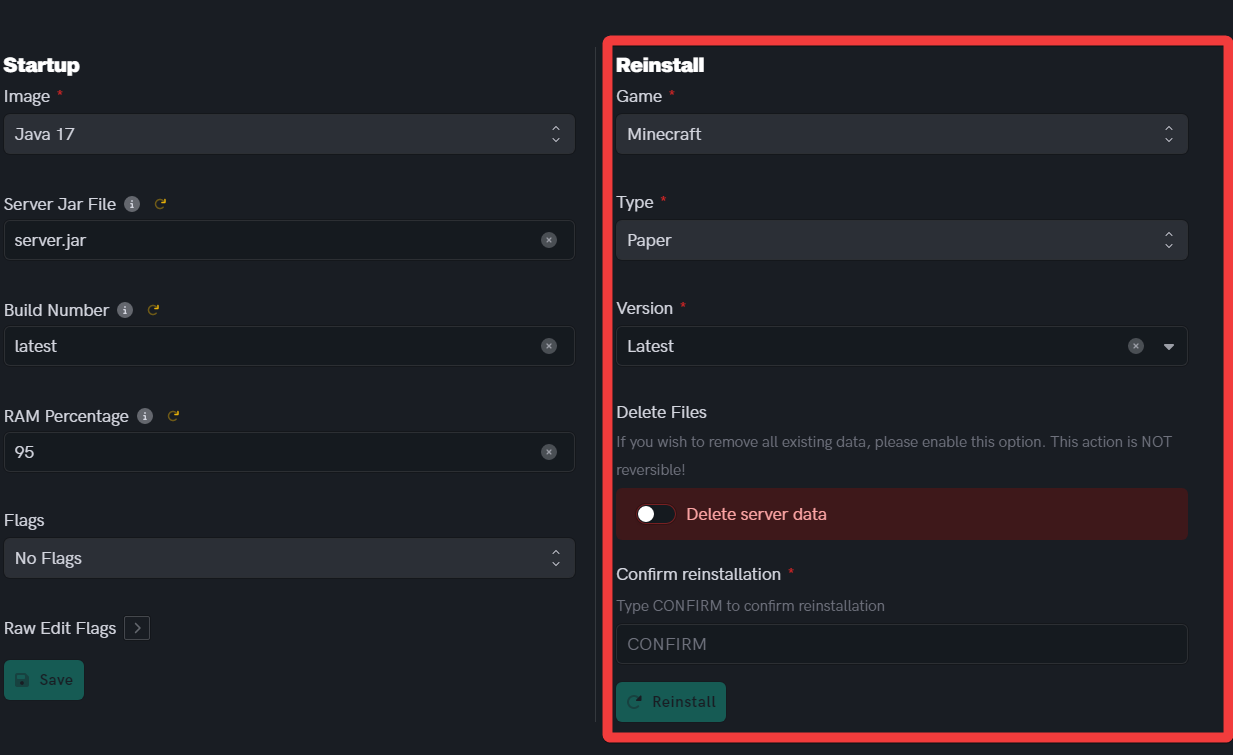How to Fix the "Server Connection Timed Out" Error in Minecraft
Level: Beginner
A step-by-step guide on how to troubleshoot your Minecraft server showing "Server connection timed out" error
These methods are not guaranteed to work, but can be attempted before contacting support.
Vanilla
Method 1: Restart server
Step 1: Log into your control panel and go to your advanced server view.
Step 2: Next, simply click the restart server button and wait for it to be online again.
Step 3: Finally, connect to your server in Minecraft.
Method 2: Use direct connection
Step 1: Log into your Minecraft account and navigate to the server list.
Step 2: Click the Direct Connection button
Step 3: Finally, go to your dashboard and copy your server IP. Then paste it into the Direct connection field and hit enter.
Forge
Method 1: Make sure your versions match
Step 1: Go to your UltraServers server Iventory and go to the Manage view
Step 2: Go to the settings and make sure your Minecraft launcher version matches your UltraServers forge version.
If you are having trouble with this, you can open a support ticket here!
Feedback and suggestions regarding this article are welcome in our Discord server