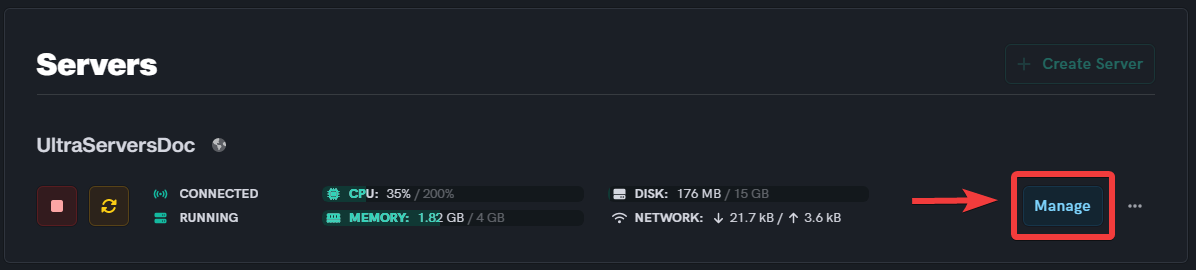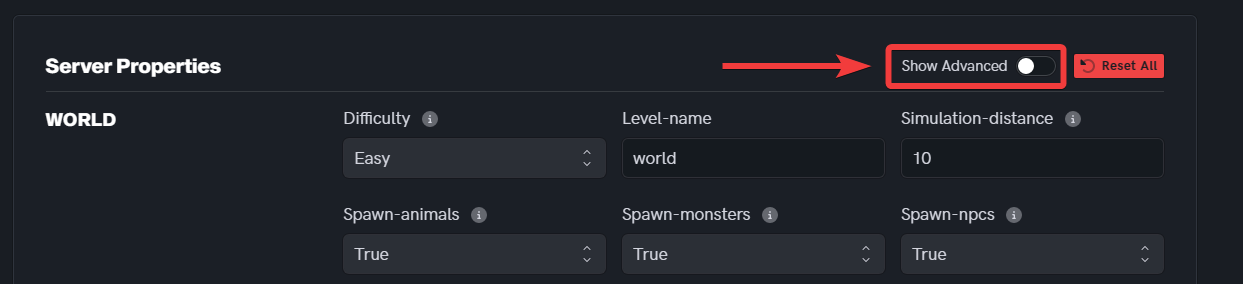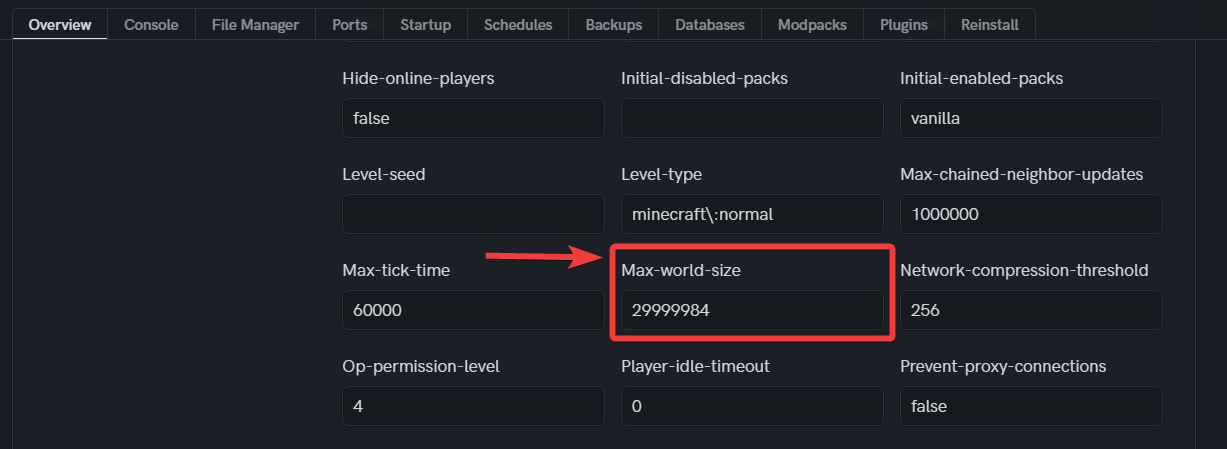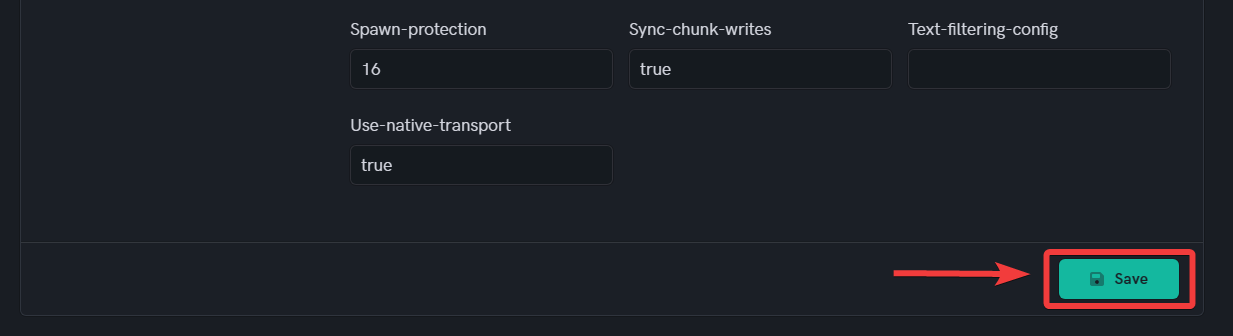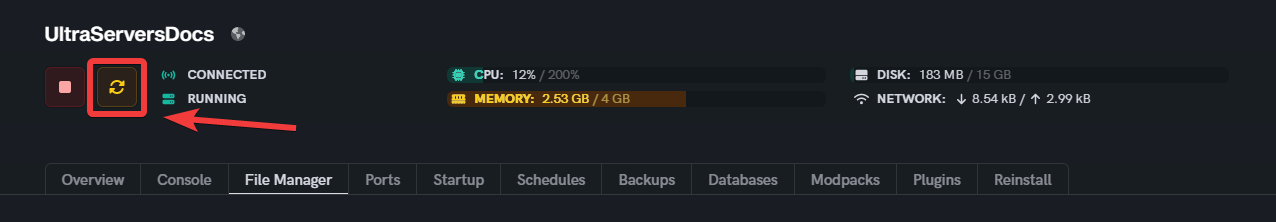How to limit your Minecraft Maximum world size
Level: Intermediate
In this guide, we will walk through how to set the limit of your Minecraft world.
How to limit your Minecraft max-world-size
Step 1: Login to the Dashboard
-
See our login instructions guide over here!
-
Go to your Inventory.
-
Once in your inventory, you will see your list of servers.
Step 2: Select your Minecraft server
- Click the Manage button of your Minecraft server that you wish to set the seed for.
Step 3: Set the max-world-size value
- First, enable the Show Advanced option.
- Next, find the
Max-world-sizevalue and change it to the size of your preference. - Finally, click the Save button in the lower left corner to apply your settings.
Step 4: Restart the server
- Scroll back to the top of the page.
- Then, click on the Restart button.
If you are having trouble with this, you can open a support ticket here!
Feedback and suggestions regarding this article are welcome in our Discord server