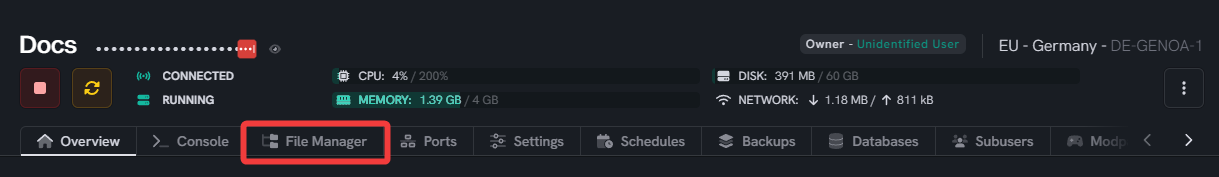How to Enable and Disable The End and Nether
Level: Intermediate
In this guide, we will show you how to enable and disable The End and The Nether in a Minecraft server step-by-step. This guide is especially useful for server owners who want to control the access to these dimensions for gameplay or performance reasons.
How To enable, Disable Nether On Your Minecraft Server
Step 1: Navigate to File manager tab
- Firstly go to your dashboard page, click here. Then click on manage when you've clicked on manage, you should see a tab called
File Manager
Step 2: Locate and open the server.properties file
- Once you've clicked on File Manager tab, locate a file called
server.properties - Once you've located the file, open it by clicking on it, and you should see something like this:
Step 3: Find allow-nether value
- Once You've opened the
server.propertiesfile, locate where it saysallow-nether=trueand set it to your desired value
Set it to false if you want to disable nether and true if you want it to be enabled
Step 4: Save the changes and restart your server
- Save the changes you've made to the server.properties file.
- Then, restart your Minecraft server for the changes to take effect.
Now, you've successfully enabled or disabled The Nether on your Minecraft server.
How to enable, disable The End on your minecraft server
Step 1: Navigate to File manager tab
- click here
- Then click on manage
- Click on file manager
Step 2: Locate and open the bukkit.yml file
- locate a file called
bukkit.yml
- open the file by clicking on it, and you should see something like this
Step 3: find allow-end
- Once You've opened the
bukkit.ymlfile, locate where it saysallow-end=trueand set it to your desired value
Set it to false if you want to disable end and true if you want it to be enabled
Step 4: Save the changes and restart your server
- Save the changes you've made to the bukkit.properties file. Then, restart your Minecraft server for the changes to take effect.
With that, you've successfully enabled or disabled end and nether on your minecraft server.
If you need help, you can open a support ticket here!
Feedback and suggestions regarding this article are welcome on our Discord server