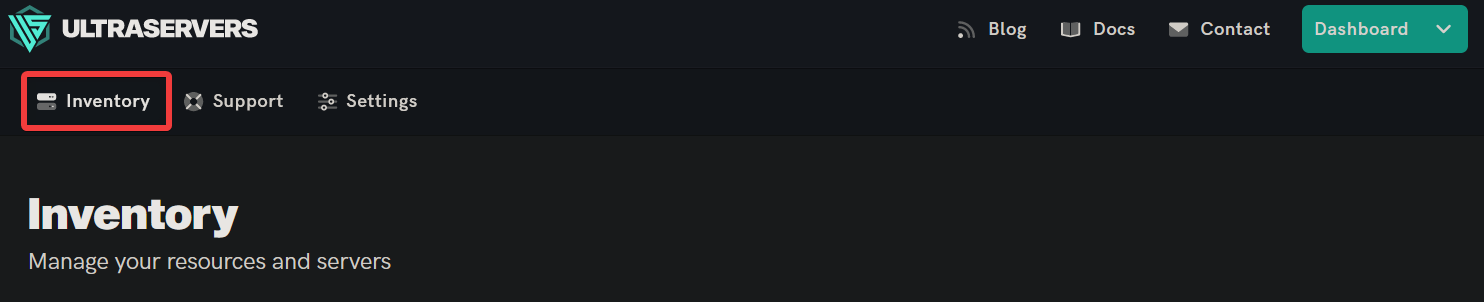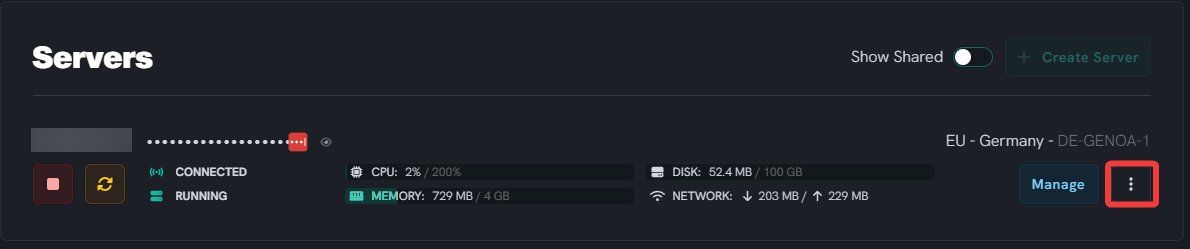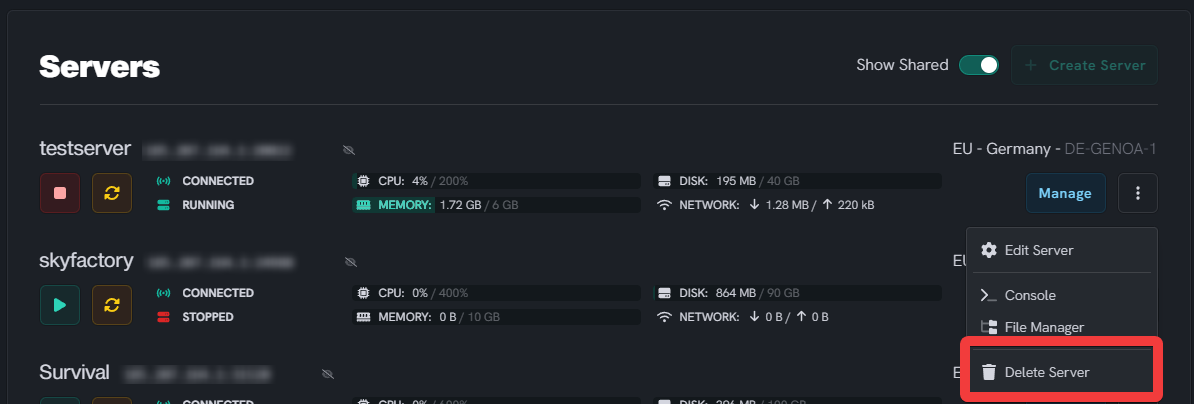How to delete your Minecraft server
Level: Beginner
How to delete your server
Servers can NOT be restored after deleting. You can, however, upload your backup to any server to get a rendition of your server/world back.
Step 1: Go to the UltraServers Inventory
- Login to your UltraServers account and make your way to the Inventory.
Step 2: Click the three dots on the server
- Next to the Manage button, you will see three dots.
- Click the three dots to open a dropdown of server editing options.
Step 3: Delete the server
- Once the dropdown menu under the three dots has appeared, you can press the Delete Server button.
- This will permanently delete your entire server, you will lose all server data including your world files and any other files on that server.
- The resources that were allocated to the server will return to your resource pool.
If you are having trouble with this, you can open a support ticket here!
Feedback and suggestions regarding this article are welcome in our Discord server