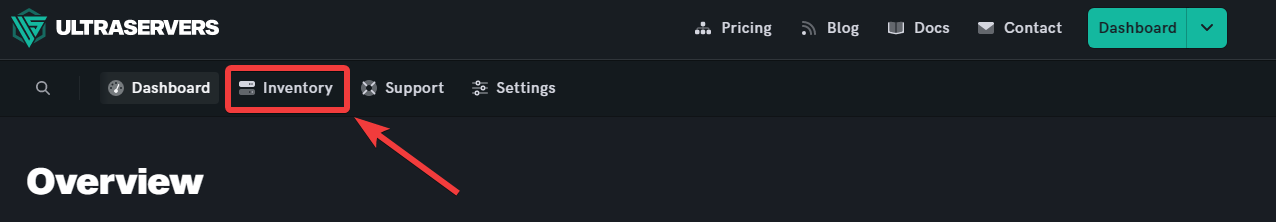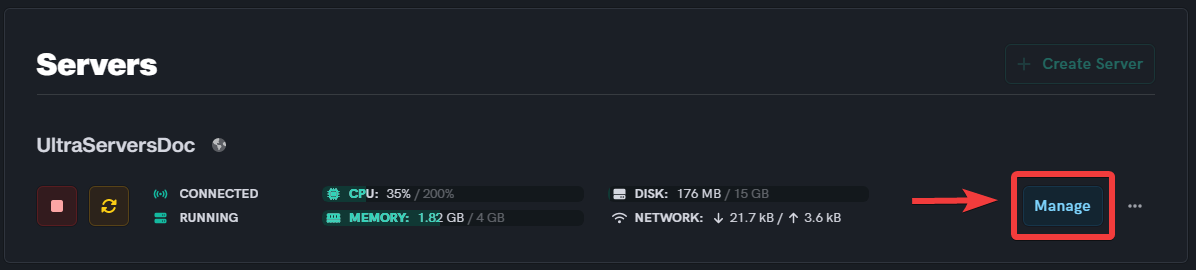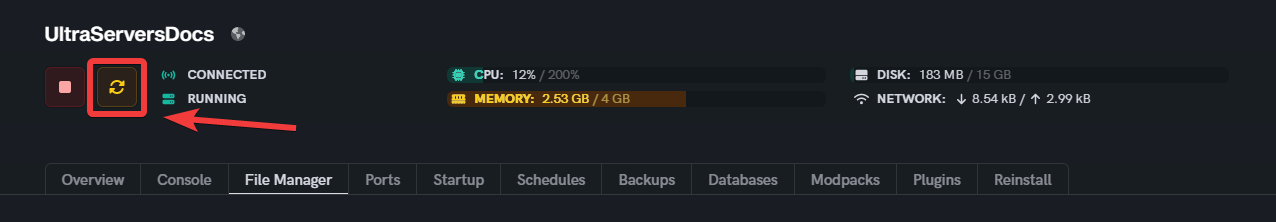How to set your Minecraft server Online-mode setting
Level: Beginner
In this guide we will step-by-step show you how to set the value of Online-mode for your Minecraft server. Online-mode is a server setting that configures whether or not players authenticate through Mojang's servers before connecting to your server.
Setting Online-mode value to false will allow cracked clients to join your Minecraft server. We DO NOT condone use of cracked clients. However, if you decide to join using these clients we are not responsible for any issues that may fall upon your server and we will not give any official support regarding the issues.
How to change the default online mode setting
Step 1: Login to the Dashboard
- See our login instructions guide over here!
- Go to your Inventory.
- Once in your inventory you will see your list of servers.
Step 2: Click "Manage" on the server you want to change
- This will take you to the advanced view of your server.
Step 3: Set Online Mode value
-
 Scroll down to the MISCELLANEOUS section and click the dropdown menu Online-mode to select either True or False according to your preference.
Scroll down to the MISCELLANEOUS section and click the dropdown menu Online-mode to select either True or False according to your preference. -
 Click the Save button in the upper right corner to apply your settings.
Click the Save button in the upper right corner to apply your settings.
Step 7: Restart your server
- If you have followed all steps correctly you can restart your server to apply your newly set Online-mode value.
If you are having trouble with this, you can open a support ticket here!
Feedback and suggestions regarding this article are welcome in our Discord server