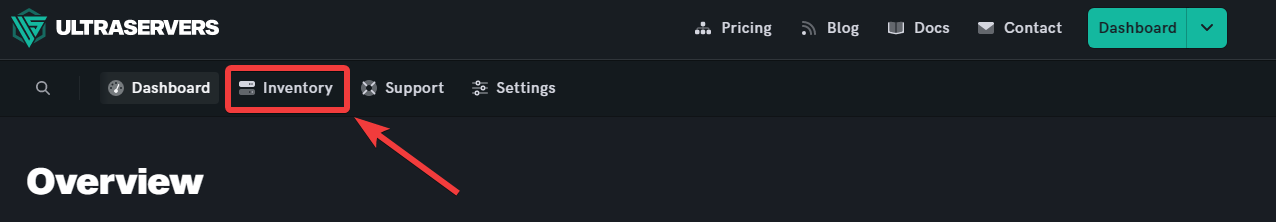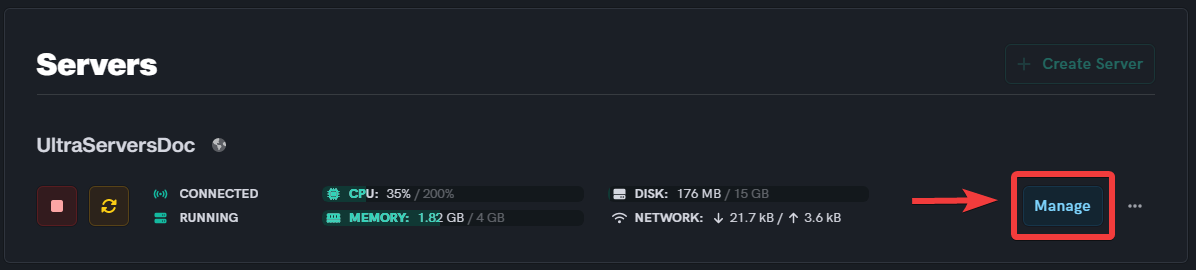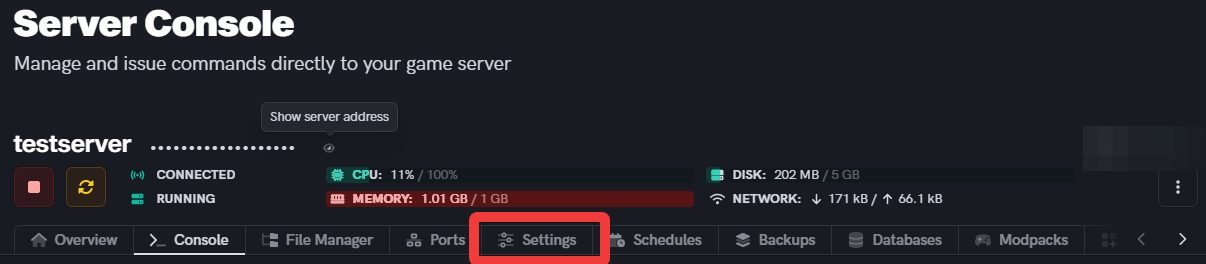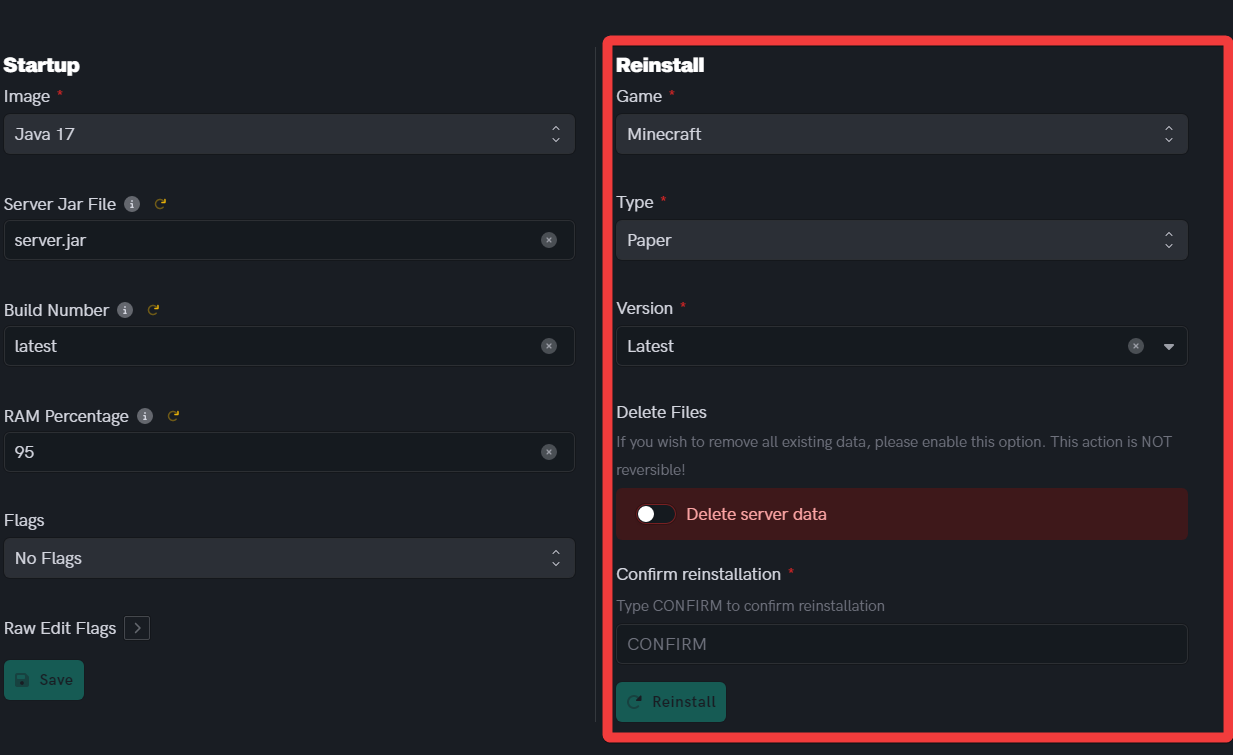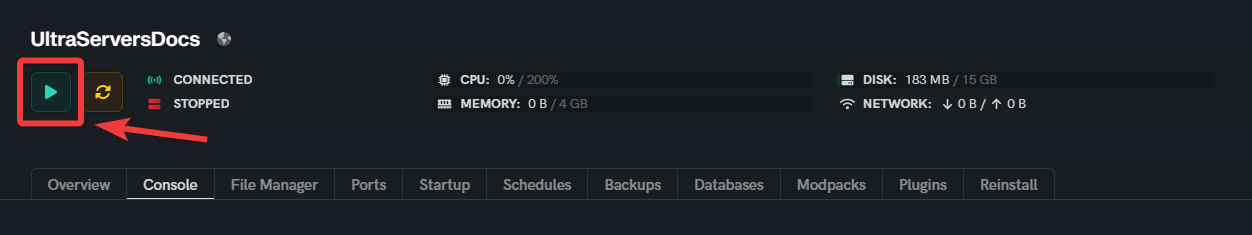How to change your Minecraft server type
Level: Beginner
In this guide we will step-by-step show you how to change the server type of your Minecraft server. Server type refers to the type of Minecraft you are using, whether it is Vanilla, Forge or Paper. These different versions allow you to try different plugins and mods that are each compatible with certain server types. Mods and server types are not cross compatible.
How to change your Minecraft server type (Forge, Paper, or Vanilla)
Step 1: Login to the Dashboard
- See our login instructions guide over here!
- Go to your Inventory.
- Once in your inventory you will see your list of servers.
Step 2: Click "Manage" on the server you want to change
- This will take you to the advanced view of your server.
- If you plan on switching versions on multiple servers make sure to do one at a time.
Step 3: Go to the settings tab
- The settings tab allows you to change serer type and version.
Step 4: Select your server preferences from the dropdown menus
-
 Select your Game
Select your Game
-
 Select your Type
Select your Type
-
 Select your Version
Select your Version
Step 5: Reinstall the Minecraft server
-
 Type confirm in the confirmation text box to enable the Reinstall Server button.
Type confirm in the confirmation text box to enable the Reinstall Server button. -
 Click the Reinstall Server button to apply the Minecraft server type changes you've made.
Click the Reinstall Server button to apply the Minecraft server type changes you've made.
Step 6: Wait for the installation to finish, then start the server
- The installation may take up to a few minutes to finish.
- Once the installation is complete, go back to your Inventory, and start the Server.
If you are having trouble with this, you can open a support ticket here!
Feedback and suggestions regarding this article are welcome in our Discord server